Loading
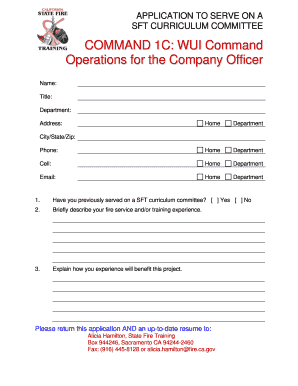
Get Announcement And Application 03-10.doc. Customer Form
How it works
-
Open form follow the instructions
-
Easily sign the form with your finger
-
Send filled & signed form or save
How to use or fill out the Announcement And Application 03-10.doc. Customer Form online
Filling out the Announcement And Application 03-10.doc. Customer Form online is an essential step for individuals seeking to contribute to the development of curriculum for new Company Officer certification tracks. This guide provides detailed, step-by-step instructions to assist users through each section of the form easily.
Follow the steps to complete your application effectively
- Press the ‘Get Form’ button to access the Announcement And Application 03-10.doc. Customer Form and open it in your online editor.
- Enter your full name in the designated field. Make sure to include any relevant titles or designations that may apply.
- Fill in your current job title. If you hold multiple titles, choose the most relevant one for this application.
- Provide the name of your department in the appropriate box.
- Complete the address fields, including your home and department address. Ensure that all information is accurate.
- Input your phone numbers in the provided fields, ensuring to specify whether they are home, department, or cell numbers.
- Enter your email address. Ensure this is an active and monitored email account, as it will be used for official communications.
- Fill in your city, state, and zip code to finalize your contact information.
- Answer the question about previous service on an SFT curriculum committee by checking 'Yes' or 'No'.
- Briefly describe your fire service and/or training experience in the provided text box, ensuring your description is clear and concise.
- Explain how your experience will benefit this project in the designated section. This is an opportunity to highlight your relevant skills and knowledge.
- Review all entered information for accuracy and completeness. Make any necessary edits before final submission.
- Once you are satisfied with the information provided, choose to save the document, download it, or print it according to your convenience.
- Send your completed application along with an up-to-date resume to Alicia Hamilton using the provided methods of delivery (mail, fax, or email).
Get started on your application today to make a valuable contribution to the curriculum development process!
Industry-leading security and compliance
US Legal Forms protects your data by complying with industry-specific security standards.
-
In businnes since 199725+ years providing professional legal documents.
-
Accredited businessGuarantees that a business meets BBB accreditation standards in the US and Canada.
-
Secured by BraintreeValidated Level 1 PCI DSS compliant payment gateway that accepts most major credit and debit card brands from across the globe.


