Loading
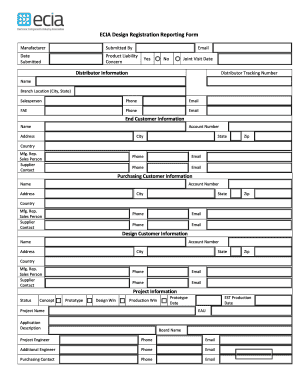
Get Ecia Design Registration Reporting Form
How it works
-
Open form follow the instructions
-
Easily sign the form with your finger
-
Send filled & signed form or save
How to fill out the ECIA Design Registration Reporting Form online
Completing the ECIA Design Registration Reporting Form online is a straightforward process that helps ensure accurate submission of design registrations. This guide will provide you with step-by-step instructions tailored to assist users, including those with limited experience in legal documentation.
Follow the steps to successfully complete your application.
- Press the ‘Get Form’ button to retrieve the registration form and open it for editing.
- Begin by filling out the header information, which includes the manufacturer’s name, the name of the person submitting the form, their email address, and the date of submission formatted as MMDDYYYY.
- Indicate if there are any product liability concerns by selecting 'Yes' or 'No'. If applicable, enter the joint visit date, also in MMDDYYYY format.
- Provide distributor information, including the distributor tracking number, branch location (city and state), and contact details for the salesperson and FAE.
- Complete the end customer information section with the customer’s name, account number, address, city, state, zip, and country. Include the manufacturer representative or salesperson's contact information.
- Fill out the purchasing customer information in the same manner, ensuring accuracy with all details.
- Enter design customer information, replicating the format used for the end customer section.
- In the project information section, specify the project status by selecting from options like 'Concept', 'Prototype', 'Design Win', or 'Production Win'. Enter the prototype date and the expected production date.
- Describe the project application and provide the name of the board, project engineer information, and any additional contacts that are relevant to the project.
- For part numbers registration, fill in the details of each part, selecting whether it is 'Registerable' or 'Associated', and provide descriptions, costs, and quantity information.
- Complete registration information by indicating whether the application is accepted or rejected, along with comments and registration number upon approval.
- Once all sections have been completed, review the information for accuracy. You may now save changes, download, print, or share the completed form as necessary.
Complete your ECIA Design Registration Reporting Form online today to ensure your submission is processed efficiently.
Step 1 Finding out whether any registration already exists. ... Step 2 Preparing a representation of the design. ... Step 3 Identifying the class of design. ... Step 4 Providing a statement of novelty. ... Step 5 Including a disclaimer. ... Step 6 Claiming a priority date. ... Step 7 Determining the fee to be paid.
Industry-leading security and compliance
US Legal Forms protects your data by complying with industry-specific security standards.
-
In businnes since 199725+ years providing professional legal documents.
-
Accredited businessGuarantees that a business meets BBB accreditation standards in the US and Canada.
-
Secured by BraintreeValidated Level 1 PCI DSS compliant payment gateway that accepts most major credit and debit card brands from across the globe.


