Loading
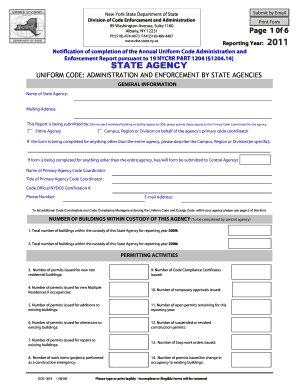
Get Notification Of Completion Of The Annual Uniform - New York State ... - Dos Ny
How it works
-
Open form follow the instructions
-
Easily sign the form with your finger
-
Send filled & signed form or save
How to fill out the Notification Of Completion Of The Annual Uniform - New York State online
This guide provides a user-friendly overview of the steps required to complete the Notification Of Completion Of The Annual Uniform form for New York State. By following the clear instructions outlined below, you will ensure accurate and timely submission of the necessary information.
Follow the steps to successfully complete the form online.
- Press the ‘Get Form’ button to acquire the document electronically and open it in your preferred document management tool.
- In the 'Reporting Year' section, enter the year for which you are reporting. This indicates the specific calendar year the data pertains to.
- Fill in the 'Name of State Agency' and 'Mailing Address.' Ensure all details are accurate to facilitate proper processing.
- Specify if the report is being submitted by the entire agency or a specific campus, region, or division. If applicable, describe the specific entity.
- Provide the name, title, and certification number of the primary agency code coordinator, along with their contact information (phone and email).
- In the 'Number of Buildings Within Custody of This Agency' section, input the total number of buildings for the current and previous reporting years.
- Complete the 'Permitting Activities' section by entering the number of permits issued for various categories, including new buildings and alterations.
- Answer the questions regarding 'Unsafe Structures and Equipment' and 'Violations' to indicate whether there are established procedures and plans for unaddressed issues.
- Fill in details for 'Fire Safety and Property Maintenance Inspections' by specifying the number of inspections conducted as required.
- For 'Code Compliance' and 'Energy Code' sections, check relevant procedures and provide data based on your agency’s policies and activities.
- Complete the 'Code Complaints' section by entering the total number of complaints received and acted upon within the reporting year.
- In the 'Operating Permits' section, indicate the number of permits issued and any additional required permits relevant to your agency.
- Provide additional information as necessary and ensure the designated primary code coordinator signs the form, or complete the submission electronically without a signature.
- Finally, confirm all fields are completed legibly and accurately. Save your changes, then submit the form using the 'Submit by Email' button.
Complete and submit your form online to ensure compliance with New York State regulations.
The exact name of the entity and its DOS ID number may be found by searching the name of the entity on the Department of State's Corporation & Business Entity Database.
Industry-leading security and compliance
US Legal Forms protects your data by complying with industry-specific security standards.
-
In businnes since 199725+ years providing professional legal documents.
-
Accredited businessGuarantees that a business meets BBB accreditation standards in the US and Canada.
-
Secured by BraintreeValidated Level 1 PCI DSS compliant payment gateway that accepts most major credit and debit card brands from across the globe.


