Loading
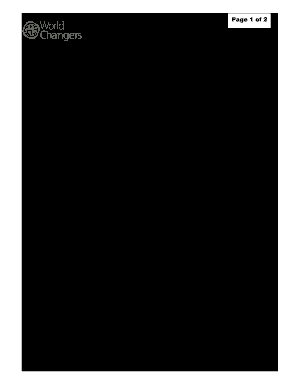
Get World Changers Participant Form
How it works
-
Open form follow the instructions
-
Easily sign the form with your finger
-
Send filled & signed form or save
How to fill out the World Changers Participant Form online
Completing the World Changers Participant Form online is a crucial step for those wishing to participate in the Mission Event. This guide will provide you with clear and systematic instructions to ensure that you fill out the form accurately and efficiently.
Follow the steps to successfully complete the form.
- Click 'Get Form' button to access the World Changers Participant Form and open it in your preferred editor.
- Begin by filling out the church information section. Provide details such as the name of the church, the World Changers venue, the group leader's name, and their cell number for the event.
- In the participant's information section, enter the participant's name, age, date of birth, and the grade completed. Additionally, provide the participant's address and emergency contact information.
- Complete the medical profile section. Check the box that best describes the participant's overall health, and if the health is 'Fair' or 'Poor', provide an explanation. List any ongoing medical treatments, allergies, medications, or special needs.
- For the permission, acknowledgements, release, and indemnity section, read carefully through each item listed. Ensure that you understand and agree to the terms regarding medical treatment, event activities, and potential risks involved.
- If the participant is a minor, the parent or guardian must sign the document where indicated. Ensure both participant and parent/guardian signatures are included, with the corresponding dates.
- Finally, finalize your document. Save your changes, and download, print, or share the completed form as needed.
Complete your World Changers Participant Form online today for a smooth registration experience.
Since 1990, World Changers has existed to provide meaningful missions experiences for student ministries through North America. We have had the honor of ministering alongside over 400,000 students and adults eager to serve communities through construction and church planting ministry.
Industry-leading security and compliance
US Legal Forms protects your data by complying with industry-specific security standards.
-
In businnes since 199725+ years providing professional legal documents.
-
Accredited businessGuarantees that a business meets BBB accreditation standards in the US and Canada.
-
Secured by BraintreeValidated Level 1 PCI DSS compliant payment gateway that accepts most major credit and debit card brands from across the globe.


