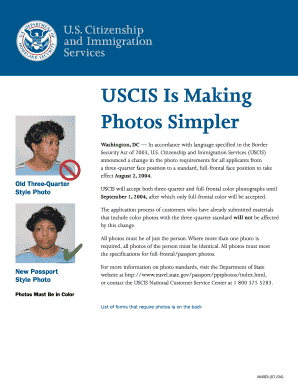
Get Uscis Making Photos Simpler Form
How it works
-
Open form follow the instructions
-
Easily sign the form with your finger
-
Send filled & signed form or save
How to fill out the USCIS Making Photos Simpler Form online
Filling out the USCIS Making Photos Simpler Form is an essential step for applicants needing to submit their photographs according to new standards. This guide provides you with clear and straightforward instructions to ensure that you complete the form accurately and submit it without any issues.
Follow the steps to successfully complete the USCIS Making Photos Simpler Form online.
- Press the ‘Get Form’ button to access the USCIS Making Photos Simpler Form and open it in your online editor.
- Review the updated photo requirements outlined in the form. Ensure that you understand that only full-frontal color photographs will be accepted after the specified date.
- Prepare the photographs as per the new standards. Ensure all photos are in color and feature just the applicant's face. If multiple photos are required, make sure they are identical.
- Complete any additional sections of the form as required, making sure to double-check all information for accuracy.
- After filling out the form, proceed to save your changes. You can also download, print, or share the form as necessary.
Complete your USCIS Making Photos Simpler Form online today to ensure your application is processed smoothly.
When submitting a USCIS photo, you may need to include specific information on the back of the image. This typically includes your name, date of birth, and the type of application. Utilizing the USCIS Making Photos Simpler Form provides you with detailed instructions on what to write. Including this information helps the USCIS easily identify your photo within your application.
Industry-leading security and compliance
-
In businnes since 199725+ years providing professional legal documents.
-
Accredited businessGuarantees that a business meets BBB accreditation standards in the US and Canada.
-
Secured by BraintreeValidated Level 1 PCI DSS compliant payment gateway that accepts most major credit and debit card brands from across the globe.


