Loading
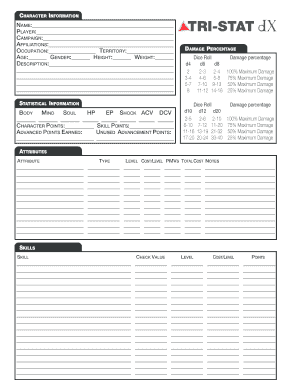
Get Tri-stat Dx Character Information
How it works
-
Open form follow the instructions
-
Easily sign the form with your finger
-
Send filled & signed form or save
How to fill out the Tri-Stat dX Character Information online
The Tri-Stat dX Character Information form is essential for players to outline their characters effectively. This guide provides step-by-step instructions on how to complete the form online, ensuring a smooth and efficient process.
Follow the steps to complete the Tri-Stat dX Character Information form online.
- Press the ‘Get Form’ button to obtain the form and access it in your preferred editor.
- Begin filling in the 'Character Information' section starting with the 'Name' field. Enter the character's chosen name.
- Proceed to the 'Player' field and indicate your name or the user name of the player.
- In the 'Campaign' field, specify the name of the campaign related to this character.
- Fill in the 'Affiliations' section with any groups or organizations your character is associated with.
- Next, complete the 'Occupation' and 'Territory' fields outlining your character's profession and their geographical context.
- Provide the character's 'Age', 'Gender', 'Height', and 'Weight' in the respective fields, ensuring accuracy.
- In the 'Description' field, write a brief overview or backstory of the character, using complete sentences.
- For the 'Statistical Information' section, fill in the values for 'Body', 'Mind', and 'Soul' as applicable to your character.
- Enter the appropriate values for 'HP', 'EP', 'Shock', 'ACV', and 'DCV' to establish your character’s stats.
- Continue by filling out the 'Character Points', 'Skill Points', 'Advanced Points Earned', and 'Unused Advancement Points' fields.
- In the 'Damage Percentage' section, select or input the appropriate values based on your character's capabilities.
- Move to the 'Attributes' section and list the character attributes, including their type, level, cost, and total cost.
- Proceed to the 'Skills' section, detailing each skill, check value, level, cost, and points.
- In the 'Defects' section, outline any character defects along with their corresponding BP.
- Document any weapons your character may possess in the 'Weapons' section, detailing type, damage, abilities, and notes.
- Fill in the 'Equipment' section, detailing any significant gear your character has, including any relevant notes.
- Review all sections, checking for accuracy, and make any necessary edits before finalizing your form.
- Once satisfied with the completed form, save any changes and choose to download, print, or share the document as needed.
Take the opportunity to complete the Tri-Stat dX Character Information online today!
Dungeons & Dragons is widely considered the most popular tabletop role-playing game globally. This game has profoundly influenced the RPG landscape, fostering a vibrant community of players and storytellers. Many fans enjoy using the Tri-Stat dX character information system, as it offers flexibility in character creation and narrative development. This popularity reflects ongoing interest in role-playing and storytelling.
Industry-leading security and compliance
US Legal Forms protects your data by complying with industry-specific security standards.
-
In businnes since 199725+ years providing professional legal documents.
-
Accredited businessGuarantees that a business meets BBB accreditation standards in the US and Canada.
-
Secured by BraintreeValidated Level 1 PCI DSS compliant payment gateway that accepts most major credit and debit card brands from across the globe.


