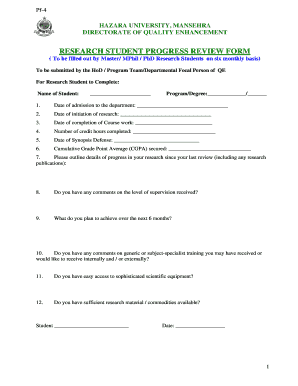
Get Research Student Progress Review Form - Hec
How it works
-
Open form follow the instructions
-
Easily sign the form with your finger
-
Send filled & signed form or save
How to fill out the Research Student Progress Review Form - Hec online
Filling out the Research Student Progress Review Form is an essential part of your academic journey as a Master, MPhil, or PhD research student. This guide provides clear, step-by-step instructions to effectively complete the form online, ensuring that you accurately convey your progress and future plans.
Follow the steps to successfully complete the Research Student Progress Review Form
- Click the ‘Get Form’ button to access the form and open it in the editor.
- Begin by entering your name in the designated field labeled 'Name of Student.' Make sure it matches official documentation to avoid discrepancies.
- Next, provide the 'Program/Degree' information. Fill in both parts of the section, clearly indicating your current academic status.
- Input the 'Date of admission to the department.' This marks the official start of your program, so ensure the date is accurate.
- Fill in the 'Date of initiation of research.' This should reflect the date when you commenced your actual research activities.
- Enter the 'Date of completion of Course work.' This is the date when you finalized your required coursework.
- Indicate the 'Number of credit hours completed.' Provide the total number of credit hours you have successfully achieved.
- Record the 'Date of Synopsis Defense.' This signifies the date of your thesis proposal's presentation.
- State your 'Cumulative Grade Point Average (CGPA) secured.' This is an important metric reflecting your academic performance.
- In the next field, outline your progress in research since your last review. Include any research publications or significant milestones.
- Provide feedback on the level of supervision received in the designated section.
- Detail your objectives for the next six months in the section dedicated to future plans.
- Comment on any training you have received or wish to receive in terms of generic or subject-specialist skills.
- Indicate whether you have easy access to sophisticated scientific equipment, as this can impact your research capabilities.
- Mention if you have sufficient research materials and commodities available for your work.
- Complete the form by signing and dating it in the designated fields as 'Student' and 'Date.'
- Finally, ensure all supervisors and department heads have signed and dated their respective comments. Once completed, save your changes, and you can download, print, or share the form as needed.
Complete your Research Student Progress Review Form online to maintain your academic progression and ensure timely feedback on your research journey.
When articulating your area of research to HEC, be specific about your research questions and objectives. It's essential to highlight how your research contributes to the academic field and society. This will strengthen your submission in the Research Student Progress Review Form - Hec, showcasing the relevance and importance of your work.
Industry-leading security and compliance
-
In businnes since 199725+ years providing professional legal documents.
-
Accredited businessGuarantees that a business meets BBB accreditation standards in the US and Canada.
-
Secured by BraintreeValidated Level 1 PCI DSS compliant payment gateway that accepts most major credit and debit card brands from across the globe.


