Loading
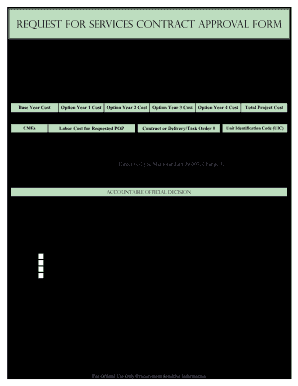
Get Request For Services Contract Approval Form 2014-2026
How it works
-
Open form follow the instructions
-
Easily sign the form with your finger
-
Send filled & signed form or save
How to fill out the Request for Services Contract Approval Form online
The Request for Services Contract Approval Form is an essential document required for obtaining approvals for service contracts. This guide provides clear, step-by-step instructions for filling out the form online, ensuring that all users, regardless of their legal experience, can complete it accurately.
Follow the steps to fill out the form correctly
- Click ‘Get Form’ button to obtain the form and open it in your online editor.
- Enter the project name for the contract or task order, specifying if it is for the base year, option year, or modification.
- Provide the name of the HQDA Principal, Army Command, Army Service Component Command, or Direct Reporting Organization.
- Fill in the dates and costs of the requested period of performance (POP), including base year cost, labor costs, and option year costs as applicable.
- Indicate the contract duration, which includes the base year and any option years.
- Complete the justification for the contract, making sure to consider the criteria provided, such as the completion of a cost-benefit analysis and the mission's support.
- Certify the approval by having the accountable official sign or initial the form, indicating their decision to approve or disapprove.
- If necessary, complete the worksheets attached to the form regarding inherently governmental functions and any other relevant criteria.
- Once all fields are filled out, you can save your changes to the form. Options to download, print, or share the completed form will be available.
Complete your Request for Services Contract Approval Form online today for efficient processing!
To write a contract agreement for services, begin by outlining the involved parties and defining the scope of work. Clearly include terms regarding payment, duration, and any responsibilities for both parties. Lastly, integrate the Request for Services Contract Approval Form to formalize the agreement and ensure all parties acknowledge its terms.
Industry-leading security and compliance
US Legal Forms protects your data by complying with industry-specific security standards.
-
In businnes since 199725+ years providing professional legal documents.
-
Accredited businessGuarantees that a business meets BBB accreditation standards in the US and Canada.
-
Secured by BraintreeValidated Level 1 PCI DSS compliant payment gateway that accepts most major credit and debit card brands from across the globe.


