Loading
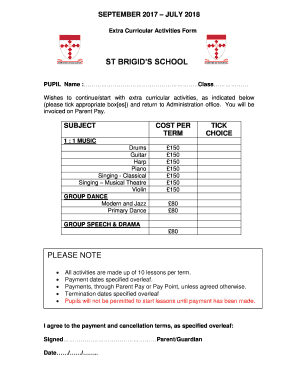
Get Curricular Application Form
How it works
-
Open form follow the instructions
-
Easily sign the form with your finger
-
Send filled & signed form or save
How to fill out the Curricular Application Form online
Filling out the Curricular Application Form online is a straightforward process that allows you to register for extra curricular activities offered at St Brigid's School. This guide will walk you through each section of the form, ensuring that you provide all necessary information accurately.
Follow the steps to fill out the Curricular Application Form effectively.
- Click ‘Get Form’ button to obtain the form and open it in the editor.
- Begin by entering the pupil's name and class in the designated fields of the form. Ensure that the details are accurate as they will be used for further communication.
- Indicate your choices for the extra curricular activities by ticking the appropriate boxes. You can select more than one activity based on your interest.
- Review the cost per term associated with each activity. Make note of the payment amounts to ensure you are prepared to fulfill the payment obligations.
- Read the payment terms carefully. These will provide you with dates for when payments are due. Confirm your understanding of these terms before proceeding.
- Acknowledge the cancellation terms and make sure to be aware of the notice periods required to terminate any activities, should you need to do so.
- Finally, sign and date the form in the designated areas to confirm that you agree to the payment and cancellation terms mentioned above.
- Once you have completed the form, you can save any changes you have made, download a copy for your records, print it out for submission, or share it with the administration office as required.
Complete your Curricular Application Form online today and secure your spot in the activities of your choice.
Properly filling out a Curricular Application Form involves understanding each section's requirements. Use clear language and provide specific examples that illustrate your strengths. Finally, ensure all necessary signatures and dates are included, as this can affect the processing of your application.
Industry-leading security and compliance
US Legal Forms protects your data by complying with industry-specific security standards.
-
In businnes since 199725+ years providing professional legal documents.
-
Accredited businessGuarantees that a business meets BBB accreditation standards in the US and Canada.
-
Secured by BraintreeValidated Level 1 PCI DSS compliant payment gateway that accepts most major credit and debit card brands from across the globe.


