Loading
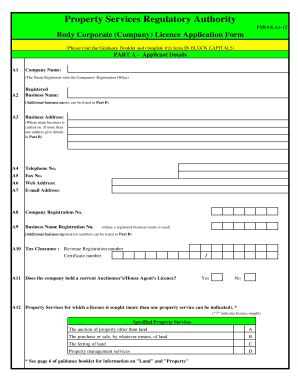
Get Company Application Form - Property Services Regulatory Authority
How it works
-
Open form follow the instructions
-
Easily sign the form with your finger
-
Send filled & signed form or save
How to fill out the Company Application Form - Property Services Regulatory Authority online
Completing the Company Application Form for the Property Services Regulatory Authority can seem like a daunting task. This guide will provide you with clear, step-by-step instructions to ensure you correctly fill out the form online.
Follow the steps to successfully complete your application.
- Click ‘Get Form’ button to obtain the form and open it in your document editor.
- In Part A, enter the applicant details. Start with the company name as registered with the Companies' Registration Office. Fill in the registered business name and the main business address.
- In Part B, list any additional registered business names and addresses for which duplicate licences are required. Use the company headed paper if more space is needed.
- In Part E, enter the appropriate licence fees you are paying. Specify if you are using a bank draft, postal order, cheque, or cash. Calculate the total amount.
- Finally, review the checklist to confirm all required documents and fees are included, then send the applications and documentation to the specified address.
Begin your application process online now to ensure a smooth submission.
Industry-leading security and compliance
US Legal Forms protects your data by complying with industry-specific security standards.
-
In businnes since 199725+ years providing professional legal documents.
-
Accredited businessGuarantees that a business meets BBB accreditation standards in the US and Canada.
-
Secured by BraintreeValidated Level 1 PCI DSS compliant payment gateway that accepts most major credit and debit card brands from across the globe.


