Loading
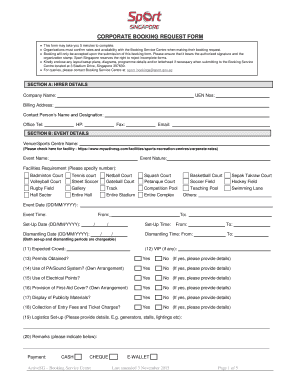
Get Corporate Booking Request Form - Activesg
How it works
-
Open form follow the instructions
-
Easily sign the form with your finger
-
Send filled & signed form or save
How to fill out the CORPORATE BOOKING REQUEST FORM - ActiveSG online
This guide provides a clear and comprehensive overview of how to effectively complete the CORPORATE BOOKING REQUEST FORM for ActiveSG online. Whether you are new to booking facilities or need a refresher, this step-by-step approach will assist you in navigating the form with confidence.
Follow the steps to successfully fill out your booking request form
- Press the ‘Get Form’ button to obtain the CORPORATE BOOKING REQUEST FORM and open it in your preferred editor.
- Complete Section A: Hirer Details. Enter your organization’s name, UEN number, billing address, and the contact person’s name alongside their designation. Also, fill in the office telephone, mobile number, fax number, and email address.
- Proceed to Section B: Event Details. Specify the venue or sports centre name, including the event name and nature. Indicate the facilities required by checking the relevant boxes, and provide the event date, time, set-up date and time, dismantling date and time. Note that both setup and dismantling periods are chargeable.
- Fill in additional details such as the expected crowd, names of any VIP attendees, and whether you have obtained necessary permits. Provide details regarding logistics, first-aid cover, PA/sound system usage, entry fees, and any other relevant remarks.
- In Section C, review the Terms of Booking to ensure you understand the rules and responsibilities. Acknowledge that you will comply with all guidelines and policies set forth.
- Sign the form in the designated area, ensuring that it includes your organization’s stamp. Confirm that all information in Sections A and B is accurate.
- Once the form is complete, you can save your changes, download it for record-keeping, or print it for submission. Ensure you send the form to the Booking Service Centre along with any required attachments.
Complete your CORPORATE BOOKING REQUEST FORM online today to secure your event space!
1.6. 1 Upon termination of your ActiveSG Account, you may request for a withdrawal of the MyCash balance in your eWallet at any ActiveSG Sports Centre. You shall be required to present proof of identity. Such withdrawal will be presented to you by cheque.
Industry-leading security and compliance
US Legal Forms protects your data by complying with industry-specific security standards.
-
In businnes since 199725+ years providing professional legal documents.
-
Accredited businessGuarantees that a business meets BBB accreditation standards in the US and Canada.
-
Secured by BraintreeValidated Level 1 PCI DSS compliant payment gateway that accepts most major credit and debit card brands from across the globe.


