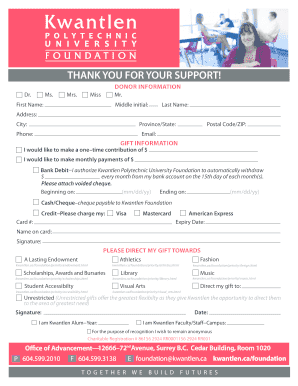
Get Kwantlen Online Donation Form
How it works
-
Open form follow the instructions
-
Easily sign the form with your finger
-
Send filled & signed form or save
How to fill out the Kwantlen Online Donation Form online
Filling out the Kwantlen Online Donation Form is a simple process designed to facilitate your generous contributions towards meaningful initiatives. This guide provides step-by-step instructions to ensure you complete the form accurately and efficiently.
Follow the steps to successfully complete the donation form
- Click ‘Get Form’ button to obtain the donation form and open it for editing.
- Begin by entering your donor information. Select your title (e.g., Dr., Ms., Mr.) and fill in your first name, middle initial, and last name. Provide your complete address, including province/state, city, phone number, and postal code/ZIP.
- Next, enter your email address. This will be used for communication regarding your donation.
- In the gift information section, indicate your desired contribution amount. Choose between a one-time contribution or monthly payments. If you select monthly payments, authorize the foundation to withdraw a specified amount each month, and be sure to attach a voided check.
- If you prefer to pay by credit card, select the appropriate card type (Visa, Mastercard, American Express) and provide your card number, expiry date, and the name on the card.
- Select how you would like your gift to be directed. You can choose from options like Fashion, Athletics, Scholarships, Library, Music, Visual Arts, Student Accessibility, or Unrestricted funding.
- Sign the form to authorize your donation and include the date.
- If you wish to remain anonymous for recognition purposes, indicate your preference in the designated section.
- After completing all fields, ensure that you save your changes. You can choose to download or print the form for your records or share it as needed.
Complete your donation today and make a lasting impact by filling out the form online.
KPU email is primarily used for official communication between students, faculty, and administration. It serves as a vital tool for sharing important updates, course information, and administrative announcements. Additionally, it can be useful for coordinating fundraising efforts, such as using the Kwantlen Online Donation Form to reach out for support. Utilizing your KPU email effectively can enhance collaboration and engagement within the university community.
Industry-leading security and compliance
-
In businnes since 199725+ years providing professional legal documents.
-
Accredited businessGuarantees that a business meets BBB accreditation standards in the US and Canada.
-
Secured by BraintreeValidated Level 1 PCI DSS compliant payment gateway that accepts most major credit and debit card brands from across the globe.


