Loading
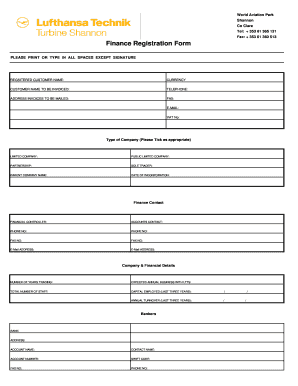
Get Customer Registration Form.xls - Ltts
How it works
-
Open form follow the instructions
-
Easily sign the form with your finger
-
Send filled & signed form or save
How to fill out the Customer Registration Form.xls - Ltts online
Completing the Customer Registration Form.xls - Ltts is essential for establishing a business relationship. This guide provides clear, step-by-step instructions to effectively fill out each section of the form online.
Follow the steps to successfully complete the form.
- Click ‘Get Form’ button to access the form and open it in the editor.
- In the 'Registered Customer Name' field, clearly type in the name of the entity registering, ensuring accuracy for invoicing.
- Enter 'Customer Name to be Invoiced' with the exact name as it should appear on invoices.
- Input 'Fax' number and 'E-mail' address for any future communications.
- Tick the appropriate type of company from the options provided: Limited Company, Public Limited Company, Partnership, or Sole Trader.
- Indicate the ‘Date of Incorporation’ of the business.
- Provide 'Finance Contact' details, including the names and phone numbers of both the Financial Controller and Accounts Contact.
- Outline your 'Company & Financial Details', including the number of years trading, expected annual business with LTTS, total number of staff, and financial metrics for the last three years.
- Provide details for incoming and outgoing freight accounts if applicable.
- Enter trade references, including names, addresses, telephone numbers, fax numbers, and e-mail addresses.
- After completing the form, make sure to save your changes. You can then choose to download, print, or share the form as necessary.
Complete your documents online to ensure a smooth registration process.
What should a new customer registration form include? Name, address, telephone number, and email address of primary contact. Name and address of organization (if applicable) Name, address, telephone number, and email address of the person responsible for payment (if different than primary contact)
Industry-leading security and compliance
US Legal Forms protects your data by complying with industry-specific security standards.
-
In businnes since 199725+ years providing professional legal documents.
-
Accredited businessGuarantees that a business meets BBB accreditation standards in the US and Canada.
-
Secured by BraintreeValidated Level 1 PCI DSS compliant payment gateway that accepts most major credit and debit card brands from across the globe.


