Loading
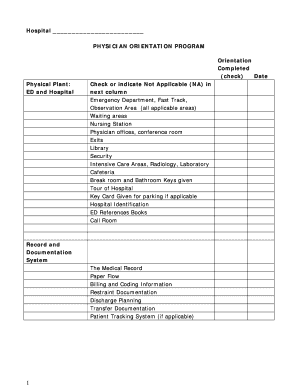
Get Hospital Physician Orientation Program Orientation
How it works
-
Open form follow the instructions
-
Easily sign the form with your finger
-
Send filled & signed form or save
How to fill out the Hospital PHYSICIAN ORIENTATION PROGRAM Orientation online
Welcome to the guide on filling out the Hospital Physician Orientation Program Orientation online. This document will assist you in navigating the online form efficiently, ensuring that you complete all necessary sections accurately.
Follow the steps to successfully fill out the orientation form.
- Click the ‘Get Form’ button to access the orientation form and open it for editing.
- Begin by checking or indicating 'Not Applicable' (NA) for each facility area listed, such as the Emergency Department, waiting areas, and physician offices, based on your familiarity with the areas.
- Provide confirmation that you have received a tour of the hospital and any necessary keys or identification. Ensure these items are documented in the appropriate sections.
- Complete the record and documentation section by detailing your understanding of the medical record system, billing and coding information, and any relevant patient tracking systems.
- Fill out the introduction to policy and procedure section, acknowledging receipt of materials related to policies, procedures, and operational details relevant to your role.
- Address the medical equipment and medications section, outlining your knowledge of the equipment listed, including blood-borne pathogens and crisis equipment.
- Review the quality assurance and peer review program section, confirming your understanding and the materials provided to you during orientation.
- Complete the medical staff responsibilities section, ensuring you are familiar with the organizational structure and your responsibilities within the hospital.
- Sign and date the form, ensuring your printed name is legible, and acknowledging any prior experience at the hospital if applicable.
- Once all fields are filled, review your entries for accuracy. You can then save your changes, download a copy, print the form, or share it as necessary.
Start filling out your orientation form online to ensure a smooth onboarding process.
The Joint Commission's glossary defines orientation as "A process used to provide initial training and information while assessing the competence of clinical staff relative to job responsibilities and the organization's mission and goals."
Industry-leading security and compliance
US Legal Forms protects your data by complying with industry-specific security standards.
-
In businnes since 199725+ years providing professional legal documents.
-
Accredited businessGuarantees that a business meets BBB accreditation standards in the US and Canada.
-
Secured by BraintreeValidated Level 1 PCI DSS compliant payment gateway that accepts most major credit and debit card brands from across the globe.


