Loading
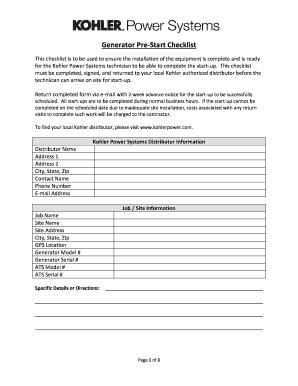
Get Kohler Generator Pre-start Checklist
How it works
-
Open form follow the instructions
-
Easily sign the form with your finger
-
Send filled & signed form or save
How to fill out the KOHLER Generator Pre-Start Checklist online
The KOHLER Generator Pre-Start Checklist is an essential document that ensures your generator installation is complete and ready for startup. Completing this checklist accurately is crucial for scheduling your generator's startup with a Kohler Power Systems technician.
Follow the steps to successfully complete the checklist online.
- Press the ‘Get Form’ button to access the KOHLER Generator Pre-Start Checklist and open it in your editing tool.
- Review the header section and fill in the distributor information. This includes the distributor name, address, city, state, zip code, contact name, phone number, and e-mail address.
- Proceed to the job/site information section. Complete this area by entering details such as job name, site name, site address, GPS location, generator model number, generator serial number, ATS model number, and ATS serial number.
- Fill in the site contact information. Provide the general contractor's contact name, phone number, and e-mail, as well as the installing contractor's contact details.
- Answer the question about notifying anyone before entry. If applicable, list the contact person's name, phone number, and e-mail address.
- Move to the electrical section and indicate ‘Yes’, ‘N/A’, or ‘No’ for each item related to the electrical setup of the generator.
- Continue with the gaseous fuel system section and mark the appropriate answers regarding the connections and checks for natural gas and/or LPG.
- For diesel fuel, confirm that an adequate supply is available.
- In the general section, provide confirmations for generator security, access, battery status, and any visible damages.
- Finally, fill in the installing contractor's name, add the signature, and date the document. Make sure all fields are complete before proceeding.
- Once you have filled out the form, save your changes, and choose to download, print, or share the completed checklist to ensure it is returned to your local Kohler authorized distributor.
Complete the KOHLER Generator Pre-Start Checklist online today to ensure a smooth startup process!
Related links form
You can find your Kohler generator controller pin within the user manual that came with your generator. The pin is also often located on a sticker on the generator itself or the control panel. If you cannot locate it, consider reaching out to Kohler customer support for assistance in retrieving your controller pin.
Industry-leading security and compliance
US Legal Forms protects your data by complying with industry-specific security standards.
-
In businnes since 199725+ years providing professional legal documents.
-
Accredited businessGuarantees that a business meets BBB accreditation standards in the US and Canada.
-
Secured by BraintreeValidated Level 1 PCI DSS compliant payment gateway that accepts most major credit and debit card brands from across the globe.


