Loading
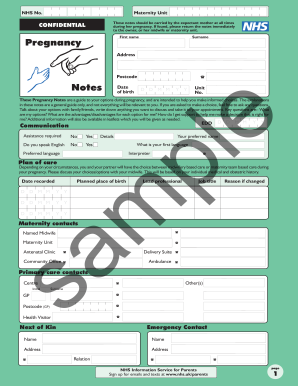
Get Pregnancy Notes Pdf
How it works
-
Open form follow the instructions
-
Easily sign the form with your finger
-
Send filled & signed form or save
How to fill out the Pregnancy Notes Pdf online
Filling out the Pregnancy Notes Pdf online can be an essential step in managing your pregnancy journey. This user-friendly guide provides clear instructions for each section of the form, ensuring that you can complete it accurately and confidently.
Follow the steps to fill out the Pregnancy Notes Pdf online.
- Press the ‘Get Form’ button to access the Pregnancy Notes Pdf and open it in your preferred editor.
- Begin by entering your personal details in the designated fields, including your first name, surname, and date of birth. Ensure that the information is accurate as it is crucial for your medical records.
- In the 'Communication' section, check the appropriate boxes to indicate your preferred language and if you require assistance, such as an interpreter.
- Provide your preferred plan of care by discussing options with your midwife, selecting either midwifery-based care or a maternity team based on your individual needs.
- Continue through the form, filling in medical history and risks related to your health and family. This includes any conditions you've experienced or treatments received.
- In the 'Previous Pregnancies' section, provide details about any previous births or complications to assist health professionals in providing tailored care.
- Complete the sections on lifestyle aspects, such as smoking and alcohol use, ensuring to provide truthful information to receive appropriate support.
- After filling out all required fields and sections, review the entire form for accuracy and completeness before proceeding.
- Once you are satisfied with the information provided, you can save the form, download it, print it for your records, or share it with your healthcare provider online.
Begin completing your Pregnancy Notes Pdf online today for a smoother pregnancy experience.
Related links form
Filling a pregnancy journal template can be an enjoyable and meaningful activity. Start by writing down the date and any significant feelings or experiences of the day. Include details about doctor visits, heartbeats, and even cravings. By using a Pregnancy Notes Pdf, you can easily print your journal entries, making it easy to revisit these cherished memories later.
Industry-leading security and compliance
US Legal Forms protects your data by complying with industry-specific security standards.
-
In businnes since 199725+ years providing professional legal documents.
-
Accredited businessGuarantees that a business meets BBB accreditation standards in the US and Canada.
-
Secured by BraintreeValidated Level 1 PCI DSS compliant payment gateway that accepts most major credit and debit card brands from across the globe.


