Loading
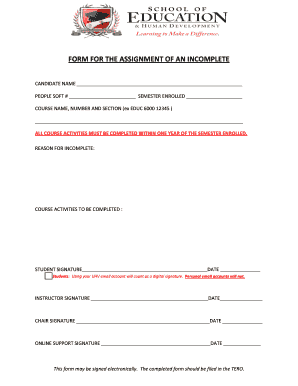
Get Form For The Assignment Of An Incomplete
How it works
-
Open form follow the instructions
-
Easily sign the form with your finger
-
Send filled & signed form or save
How to fill out the FORM FOR THE ASSIGNMENT OF AN INCOMPLETE online
Completing the FORM FOR THE ASSIGNMENT OF AN INCOMPLETE is essential for ensuring that all course activities are addressed appropriately. This guide will provide you with a step-by-step approach to filling out this important document online.
Follow the steps to complete the form effectively.
- Click the 'Get Form' button to access the document. This will allow you to download or open the form in your preferred editing tool.
- Begin by entering your full name in the designated 'Candidate Name' field. This information identifies you as the individual submitting the form.
- Input your PeopleSoft number in the next field. This unique identifier will help the institution track your academic history.
- Specify the semester you are enrolled in. Enter this information accurately to ensure proper record-keeping.
- Fill in the course name, number, and section. For instance, you might format this as 'EDUC 6000 12345' to maintain clarity.
- Articulate the reason for requesting an incomplete by providing a brief explanation. This helps clarify your circumstances.
- List the course activities that remain to be completed. Be as specific as possible to ensure that all outstanding work is noted.
- Sign the form digitally using your UHV email account to validate your submission, as personal email accounts will not be accepted.
- Have your instructor sign the form, followed by the chair's signature and finally the online support signature. Ensure all signatures are obtained for processing.
- After all fields are completed and signatures are obtained, save your changes. You can then download, print, or share the form as needed.
Complete your documents online to ensure timely processing and compliance with academic requirements.
An incomplete grade (IN) is a temporary grade contingent on the student's agreement to complete the work they missed.
Industry-leading security and compliance
US Legal Forms protects your data by complying with industry-specific security standards.
-
In businnes since 199725+ years providing professional legal documents.
-
Accredited businessGuarantees that a business meets BBB accreditation standards in the US and Canada.
-
Secured by BraintreeValidated Level 1 PCI DSS compliant payment gateway that accepts most major credit and debit card brands from across the globe.


