Loading
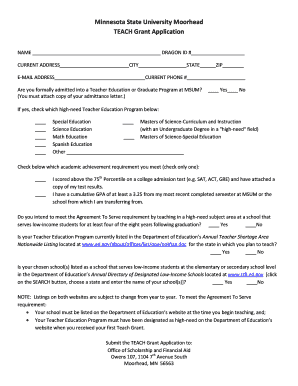
Get Minnesota State University Moorhead Teach Grant Application Name Dragon Id # Current Address City
How it works
-
Open form follow the instructions
-
Easily sign the form with your finger
-
Send filled & signed form or save
How to fill out the Minnesota State University Moorhead TEACH Grant Application online
Completing the Minnesota State University Moorhead TEACH Grant Application is an essential step for those pursuing financial aid for teacher education. This guide will walk you through each section of the application to ensure you provide the necessary information accurately and efficiently.
Follow the steps to successfully complete your TEACH Grant application.
- Click the ‘Get Form’ button to access the application form and open it in the editor.
- Begin by entering your full name in the designated space. Ensure that your name matches the name on your official documents.
- Provide your Dragon ID number. This ID is crucial for identifying your application and connecting it to your student account.
- Fill in your current address, including street name and number. Then, indicate your city, state, and ZIP code.
- Enter your email address clearly to ensure you receive any correspondence regarding your application.
- Input your current phone number, ensuring the format is consistent with local requirements.
- Indicate whether you have been formally admitted into a Teacher Education or Graduate Program at MSUM by checking 'Yes' or 'No.' Remember to attach a copy of your admittance letter if you answer 'Yes.'
- If you answered 'Yes' to the previous question, select the appropriate high-need Teacher Education Program(s) you are enrolled in from the provided options.
- Check off the academic achievement requirement that you meet, limited to selecting only one of the two options provided. Make sure to attach relevant documentation.
- Respond to whether you intend to meet the Agreement To Serve requirement by teaching in a high-need subject area for at least four of the eight years after graduation by marking 'Yes' or 'No.'
- Answer the question regarding whether your Teacher Education Program is listed in the Department of Education’s Teacher Shortage Area. Select 'Yes' or 'No.'
- Confirm if your chosen school(s) are listed as serving low-income students by responding 'Yes' or 'No.' Refer to the specified websites for verification.
- After completing all sections of the form, review your entries for accuracy. Once confirmed, you can submit the TEACH Grant Application to the Office of Scholarship and Financial Aid, or save, download, print, or share it as needed.
Begin your application process online today to ensure you secure the necessary funding for your education.
56.6% (2022) Minnesota State University Moorhead / Acceptance rate
Industry-leading security and compliance
US Legal Forms protects your data by complying with industry-specific security standards.
-
In businnes since 199725+ years providing professional legal documents.
-
Accredited businessGuarantees that a business meets BBB accreditation standards in the US and Canada.
-
Secured by BraintreeValidated Level 1 PCI DSS compliant payment gateway that accepts most major credit and debit card brands from across the globe.


