Loading
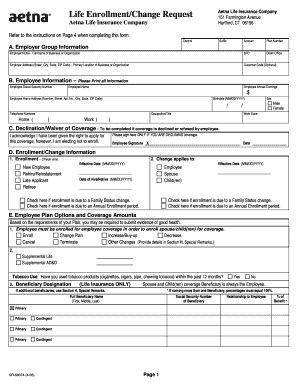
Get Life Enrollmentchange Request - Easthartfordct
How it works
-
Open form follow the instructions
-
Easily sign the form with your finger
-
Send filled & signed form or save
How to fill out the Life Enrollment Change Request - Easthartfordct online
Completing the Life Enrollment Change Request form is essential for managing your coverage efficiently. This guide will provide you with detailed, step-by-step instructions to assist you in filling out the form accurately.
Follow the steps to successfully complete the Life Enrollment Change Request online.
- Click the ‘Get Form’ button to access the Life Enrollment Change Request form and open it in your editing tool.
- Fill in Section A: Employer Group Information, providing details such as Control number, Suffix, Account Number, Plan Number, and the full name and address of the employer.
- Complete Section B: Employee Information, ensuring you print all requested details clearly, including Social Security Number, name, annual earnings, home address, birthdate, telephone numbers, occupation/title, sex, and work state.
- For Section C: Declination/Waiver of Coverage, indicate your choice of whether or not you will enroll in coverage. If declining, sign and date this section.
- In Section D: Enrollment/Change Information, select the applicable option for your enrollment status (new employee, rehire, etc.) and fill in the effective dates where required.
- Proceed to Section E: Employee Plan Options and Coverage Amounts. Select your option for enrollment, indicate additional coverage options, and note tobacco use status if applicable.
- Complete the Beneficiary Designation in Section E3, naming beneficiaries and specifying the percentage of benefit for each, ensuring the total equals 100%.
- If applicable, fill out Section F: Spouse Plan Options, providing all necessary information about your spouse, and indicating coverage preferences, including tobacco use status.
- In Section G: Child Plan Options, provide the details for each child you wish to enroll, including name, relationship code, and relevant actions regarding coverage.
- Use Section H for any Special Remarks or additional clarifications you may need regarding Sections E through G.
- Finally, in Section I: Certification, read the statement thoroughly, then sign and date the form. Ensure you make a copy for your records before submitting.
Complete your Life Enrollment Change Request form online today to ensure your coverage meets your needs.
Life insurance covers the insured person's life. So if you pass away while your policy is active, your beneficiaries can use the payout to cover whatever they choose — medical bills, funeral costs, education, loans, day-to-day costs, and even savings.
Industry-leading security and compliance
US Legal Forms protects your data by complying with industry-specific security standards.
-
In businnes since 199725+ years providing professional legal documents.
-
Accredited businessGuarantees that a business meets BBB accreditation standards in the US and Canada.
-
Secured by BraintreeValidated Level 1 PCI DSS compliant payment gateway that accepts most major credit and debit card brands from across the globe.


