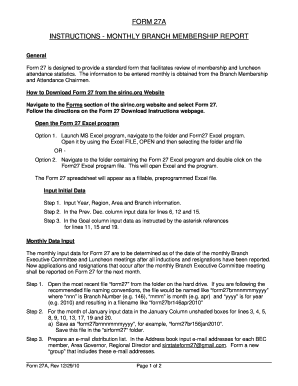
Get Form 27a 2010-2026
How it works
-
Open form follow the instructions
-
Easily sign the form with your finger
-
Send filled & signed form or save
How to fill out the Form 27A online
Form 27A is designed to facilitate the collection and review of membership and luncheon attendance statistics for branch organizations. This guide will provide clear, step-by-step instructions on how to complete this form online, ensuring a smooth and efficient process for all users.
Follow the steps to accurately fill out the Form 27A online.
- Click ‘Get Form’ button to obtain the Form 27A and open it in the editor.
- Prepare an email distribution list by entering the email addresses of the Branch Executive Committee members, Area Governor, and Regional Director. Create a group that includes these addresses for efficient communication.
- Compose an email to the group, attach the completed file for the month, and send it. This ensures that all members receive the necessary attendance data.
- Repeat these steps for every month, ensuring all data is collected and submitted consistently throughout the year.
Begin filling out the Form 27A online to keep your membership statistics up to date.
Form 24Q is specifically designed for Tax Deducted at Source (TDS) returns, not TCS. It applies to salary payments and various other earnings, in contrast to TCS which focuses on tax collected from the sale of specified goods. By understanding the differences between TCS and TDS forms, you can better navigate your responsibilities. With USLegalForms, you can find resources to help differentiate and complete these forms accurately.
Industry-leading security and compliance
-
In businnes since 199725+ years providing professional legal documents.
-
Accredited businessGuarantees that a business meets BBB accreditation standards in the US and Canada.
-
Secured by BraintreeValidated Level 1 PCI DSS compliant payment gateway that accepts most major credit and debit card brands from across the globe.


