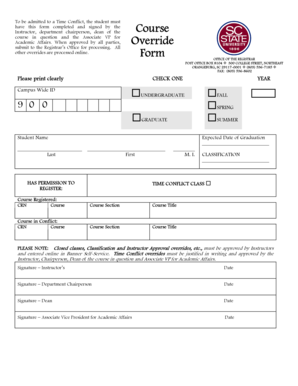
Get Scsu Course Override Form 2013-2025
How it works
-
Open form follow the instructions
-
Easily sign the form with your finger
-
Send filled & signed form or save
How to fill out the SCSU Course Override Form online
The SCSU Course Override Form is an essential document for students seeking permission to register for courses that conflict with their schedule. This guide will provide you with comprehensive and user-friendly steps to effectively complete the form online.
Follow the steps to successfully fill out the SCSU Course Override Form.
- Press the ‘Get Form’ button to access the SCSU Course Override Form and open it in your chosen editing tool.
- Begin filling out the form by clearly printing your full name in the designated fields, ensuring to include your last name, first name, and middle initial.
- Select your student classification by checking the appropriate box for undergraduate or graduate.
- Provide your Campus Wide ID number for identification purposes.
- Indicate the academic year and select the term you are applying for: fall, spring, or summer.
- Enter your expected date of graduation in the provided field.
- In the section labeled ‘Time Conflict Class,’ provide the course number (CRN), course section, and course title for the class in which you have registered.
- List the course in conflict by entering its CRN, course section, and course title.
- Ensure that the form is signed by your instructor, department chairperson, dean of the course in question, and the Associate VP for Academic Affairs to gain the necessary approvals.
- Once all fields are completed and signed, save your changes. You can then download, print, or share the form as needed.
Complete your SCSU Course Override Form online and submit it for processing today.
Allows enrollment of a course that requires Instructor/Department Chair/Dean approval. Prerequisite/Corequisite/Test Score. Allows enrollment although the student fails to meet the prerequisite stated in their Bulletin. Course Override Form - La Sierra University La Sierra University https://lasierra.edu › fileadmin › documents › records › c... La Sierra University https://lasierra.edu › fileadmin › documents › records › c...
Industry-leading security and compliance
-
In businnes since 199725+ years providing professional legal documents.
-
Accredited businessGuarantees that a business meets BBB accreditation standards in the US and Canada.
-
Secured by BraintreeValidated Level 1 PCI DSS compliant payment gateway that accepts most major credit and debit card brands from across the globe.


