Loading
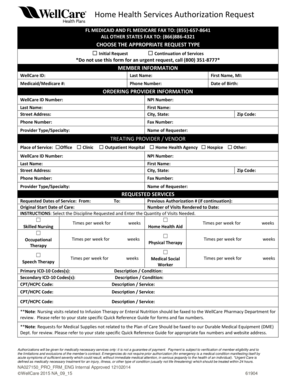
Get Home Health Services Authorization Request
How it works
-
Open form follow the instructions
-
Easily sign the form with your finger
-
Send filled & signed form or save
How to fill out the Home Health Services Authorization Request online
Filling out the Home Health Services Authorization Request form is a crucial step in ensuring the necessary health services for individuals in need. This guide will provide you with clear, step-by-step instructions to navigate the online process effectively.
Follow the steps to complete your request accurately.
- Click ‘Get Form’ button to access the Home Health Services Authorization Request and open it in your preferred editor.
- Select the appropriate request type by checking either 'Initial Request' or 'Continuation of Services'. Make sure to choose correctly as this affects the processing of your request.
- Fill out the member information section, including the WellCare ID, last name, first name, middle initial, Medicaid or Medicare number, phone number, and date of birth. Ensure that all details are accurate to avoid delays.
- Provide the ordering provider information by entering their WellCare ID number, NPI number, last name, street address, first name, city, state, phone number, fax number, provider type or specialty, name of requester, and zip code.
- In the 'Treating Provider / Vendor' section, indicate the place of service by checking the appropriate box (e.g., Office, Clinic, Home Health Agency, etc.). Fill in the details for the treating provider similarly to the ordering provider section.
- In the 'Requested Services' section, input the requested dates of service, previous authorization number (if applicable), original start date of care, and the total number of visits rendered to date.
- Select the discipline requested (e.g., Skilled Nursing, Home Health Aid, Occupational Therapy) and enter the quantity of visits needed for each service. Be as specific as possible regarding times per week and duration.
- List the primary and secondary ICD-10 codes and any necessary CPT/HCPC codes associated with the services requested. Ensure that the descriptions provided align with the medical necessity.
- Review all entered information for accuracy and completeness before submitting. Once verified, you can save changes, download, print, or share the form as required.
Ensure timely processing of your services by completing the Home Health Services Authorization Request online today.
Related links form
Insurance companies often will agree to cover MRIs if patients obtain pre-approval for the imaging. This process, called prior authorization, entails giving the insurer additional information about why the doctor has prescribed the scan and what circumstances, such as an injury, led to the order.
Industry-leading security and compliance
US Legal Forms protects your data by complying with industry-specific security standards.
-
In businnes since 199725+ years providing professional legal documents.
-
Accredited businessGuarantees that a business meets BBB accreditation standards in the US and Canada.
-
Secured by BraintreeValidated Level 1 PCI DSS compliant payment gateway that accepts most major credit and debit card brands from across the globe.


