Loading
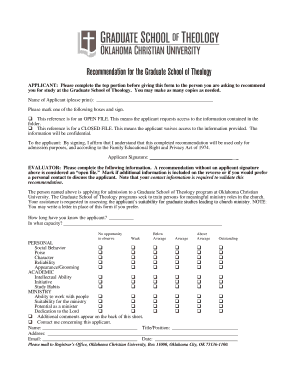
Get Applicant: Please Complete The Top Portion Before Giving This Form ... - Oc
How it works
-
Open form follow the instructions
-
Easily sign the form with your finger
-
Send filled & signed form or save
How to fill out the APPLICANT: Please complete the top portion before giving this form online
This guide provides detailed instructions on how to properly complete the APPLICANT form required for recommendations to the Graduate School of Theology. By following these steps, you will ensure that your application process is smooth and efficient.
Follow the steps to successfully fill out the applicant form.
- Click the 'Get Form' button to access the document and open it in your editor.
- Begin by printing the applicant's name clearly in the designated space. Ensure that the name is legible and correctly spelled to avoid any confusion.
- Choose between the two options regarding the reference file: mark 'OPEN FILE' to allow the applicant access to the information, or 'CLOSED FILE' to keep the information confidential.
- Sign the form to confirm your understanding of its purpose for admission, referencing the Family Educational Rights and Privacy Act.
- Instruct the evaluator to complete the recommendation section by providing their information and assessing the applicant’s suitability for the Graduate School of Theology. Remind them to use the rating scale provided.
- Encourage the evaluator to include any additional comments on the reverse side if necessary and to provide their contact details.
- Once all sections are completed, users can save changes, download, print the form for submission, or share it with the appropriate parties.
Get started by completing your documents online today.
Related links form
Your WES reference number is an important part of the application process. You can always find it by logging in to My Account. It will appear at the top of the page; however, you can also look for it by clicking on Account Menu and then Order History. Pro Tip: Keep your reference number in a safe location.
Industry-leading security and compliance
US Legal Forms protects your data by complying with industry-specific security standards.
-
In businnes since 199725+ years providing professional legal documents.
-
Accredited businessGuarantees that a business meets BBB accreditation standards in the US and Canada.
-
Secured by BraintreeValidated Level 1 PCI DSS compliant payment gateway that accepts most major credit and debit card brands from across the globe.


