Loading
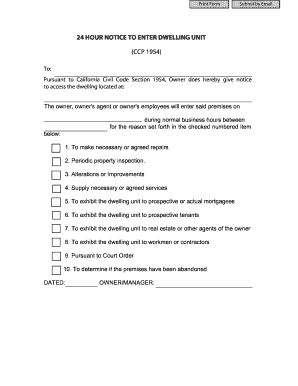
Get Notice To Enter Dwelling
How it works
-
Open form follow the instructions
-
Easily sign the form with your finger
-
Send filled & signed form or save
How to fill out the Notice To Enter Dwelling online
Filling out the Notice To Enter Dwelling online is a straightforward process that enables property owners or managers to notify occupants of an impending visit to their dwelling. This guide provides clear, step-by-step instructions to ensure the form is completed accurately and efficiently.
Follow the steps to fill out the Notice To Enter Dwelling online.
- Press the ‘Get Form’ button to acquire the Notice To Enter Dwelling and open it in your preferred editor.
- In the first section, enter the name of the person or entity receiving the notice in the ‘To’ field.
- Fill in the specific address of the dwelling unit that the notice pertains to.
- Indicate the date on which entry will take place by filling in the appropriate field.
- Specify the time frame during which entry will occur by filling in the ‘during normal business hours between’ section.
- Select the reason for entering the premises by checking one or more of the numbered items listed. Be sure to provide accurate details for any specific reasons chosen.
- Enter the date the notice is signed in the ‘DATED’ field.
- Provide the name of the owner or manager in the final section labeled ‘OWNER/MANAGER’.
- Review the completed document for accuracy and completeness.
- Once you have verified the information, save your changes, then you can download, print, or share the form as needed.
Complete your documents online now for a smoother process!
First of all, despite what tenants might believe or say, they cannot 'refuse' entry if all the legislative requirements are met. This means little though if the tenant is physically blocking entry. If the tenant is displaying aggressive behaviour when you lawfully attempt to enter remove yourself from the situation.
Industry-leading security and compliance
US Legal Forms protects your data by complying with industry-specific security standards.
-
In businnes since 199725+ years providing professional legal documents.
-
Accredited businessGuarantees that a business meets BBB accreditation standards in the US and Canada.
-
Secured by BraintreeValidated Level 1 PCI DSS compliant payment gateway that accepts most major credit and debit card brands from across the globe.


