Loading
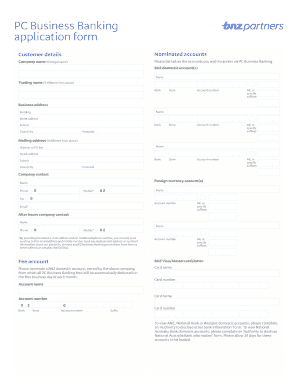
Get Pc Business Banking Application Form - Bnz
How it works
-
Open form follow the instructions
-
Easily sign the form with your finger
-
Send filled & signed form or save
How to fill out the PC Business Banking Application Form - BNZ online
Filling out the PC Business Banking Application Form - BNZ online is a straightforward process that allows businesses to manage their banking needs efficiently. This guide will walk you through each section of the application to ensure a smooth and accurate submission.
Follow the steps to complete the application form correctly.
- Click ‘Get Form’ button to obtain the form and open it in the editor.
- Begin with the customer details section. Fill in the full legal company name and any trading name if it differs from the legal name.
- List the BNZ domestic accounts you wish to access through PC Business Banking. Include the name of the store, account number, and specify any suffixes as needed.
- Complete the business address section by providing the building name, street address, suburb, town/city, and postcode.
- If your mailing address is different, fill out the mailing address section with the same details as above.
- Provide company contact information, including name, phone number, fax number (if applicable), and email address. Ensure you consent to receive communications by providing relevant contact details.
- List the foreign currency accounts if applicable, including associated account numbers.
- Nominate a domestic account for the automatic deduction of PC Business Banking fees. Provide the account details and associated card names.
- In the standard services section, indicate the number of authorizations required for each instruction type and specify the maximum dollar value daily for processing.
- If you choose any optional services, complete the section by ticking the appropriate boxes.
- Fill out the site super user details, ensuring to provide a codeword for identity verification, and nominate any sub users who can authorize payments.
- Finally, review and sign the declaration and execution section, acknowledging the terms and conditions. Ensure the signatures adhere to the account operating authority.
- Once you have completed the form, save changes, download a copy for your records, print it out, or share it as necessary.
Complete your PC Business Banking Application Form online today to streamline your banking experience.
Related links form
Congratulations to ANZ, the winner of Canstar's Bank of the Year Business Credit Cards Award for the fourth consecutive year. It's yet further recognition of the bank's dedication to its business customers and comes on the…
Industry-leading security and compliance
US Legal Forms protects your data by complying with industry-specific security standards.
-
In businnes since 199725+ years providing professional legal documents.
-
Accredited businessGuarantees that a business meets BBB accreditation standards in the US and Canada.
-
Secured by BraintreeValidated Level 1 PCI DSS compliant payment gateway that accepts most major credit and debit card brands from across the globe.


