Loading
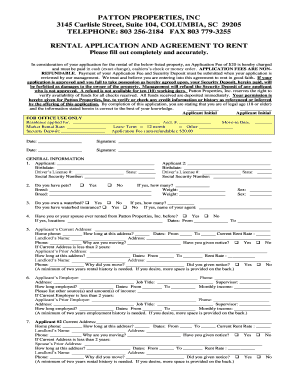
Get Patton Properties
How it works
-
Open form follow the instructions
-
Easily sign the form with your finger
-
Send filled & signed form or save
How to fill out the Patton Properties online
Filling out the Patton Properties rental application is a crucial step in securing your new home. This guide aims to assist you in completing the form accurately and efficiently, ensuring all necessary information is provided for consideration.
Follow the steps to successfully complete your application.
- Click ‘Get Form’ button to access the online rental application and open it in your preferred editor.
- Begin by entering your personal information. This includes your full name, birthdate, driver's license number, and social security number. Be sure to fill out all the fields accurately.
- If you have a partner, complete the same information for them in the section provided for Applicant 2.
- Indicate whether you have pets, the number of pets, their breeds, and weights in the appropriate fields.
- Answer the question about waterbed ownership and provide additional information if applicable.
- Provide rental history by filling in your current address, the duration of your stay, the rent rate, and landlord contact information.
- If necessary, provide previous addresses to establish a minimum of two years of rental history.
- Fill in your employment details, including your current and previous employers, job titles, lengths of employment, and monthly income.
- List all individuals who will occupy the rental unit, including their ages and relationships to you.
- Provide two personal references who are not related to you, including their names, ages, relationships, and phone numbers.
- Complete the nearest relative information, including their name, relationship, and phone number.
- Detail any vehicles you own, including make, year, and state of registration.
- If you own recreational vehicles, describe them in the designated spaces.
- Review all entered information for accuracy and completeness before submitting your application.
- After verifying your information, save the changes, and choose to download, print, or share your completed form as needed.
Begin your application by completing the Patton Properties rental application online today.
What is the four-digit extension? It represents a specific delivery route within that overall delivery area. For PO boxes, the four-digit extension usually includes the PO box number. Including the last four digits means mailings will arrive to their intended destination faster, as well as discounts on bulk mailings.
Industry-leading security and compliance
US Legal Forms protects your data by complying with industry-specific security standards.
-
In businnes since 199725+ years providing professional legal documents.
-
Accredited businessGuarantees that a business meets BBB accreditation standards in the US and Canada.
-
Secured by BraintreeValidated Level 1 PCI DSS compliant payment gateway that accepts most major credit and debit card brands from across the globe.


