Loading
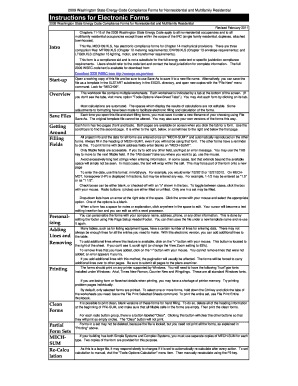
Get Wa Instructions For Electronic Forms 2009-2026
How it works
-
Open form follow the instructions
-
Easily sign the form with your finger
-
Send filled & signed form or save
How to fill out the WA Instructions for Electronic Forms online
Filling out the Washington State Energy Code compliance forms electronically can simplify your compliance process. This guide provides clear, step-by-step instructions to help you navigate through the forms and ensure you meet the necessary requirements.
Follow the steps to successfully complete the electronic forms.
- Click the ‘Get Form’ button to obtain the WA Instructions for Electronic Forms and open it in your preferred editor.
- Open a working copy of the file and use the 'Save As' function to save it under a new file name to ensure the original template remains unchanged.
- Navigate through the multiple worksheets within the workbook by selecting the tabs at the bottom of your screen. Each worksheet corresponds to different sections of the compliance forms.
- Begin filling in your project information on ‘MECH-SUM1’. All project information and the date must be entered here to ensure it populates automatically on the other forms.
- Complete the fillable fields throughout the form carefully. Use the TAB key to navigate between fields, and ensure each required entry is filled out accurately.
- Use drop-down lists provided to select appropriate options where applicable. If a field allows for notes, click within the space to begin typing.
- Review each section for completeness. Personalize your forms by editing footers with your company’s details, if needed.
- Once complete, decide whether to save your changes, download, print, or share the completed form. Remember to check the pagination if you have added extra lines.
- If any fields are not applicable, be sure to follow procedures for documenting this as per form requirements to avoid delays.
Start filling out the Washington State Energy Code compliance forms online for a smooth and efficient submission process.
Creating an electronic form starts with selecting the right software or platform suited to your needs. You can design your form by inserting fields, labels, and instructions while ensuring an intuitive layout. Following WA Instructions for Electronic Forms will guide you in making forms that are user-friendly and aligned with legal standards.
Industry-leading security and compliance
US Legal Forms protects your data by complying with industry-specific security standards.
-
In businnes since 199725+ years providing professional legal documents.
-
Accredited businessGuarantees that a business meets BBB accreditation standards in the US and Canada.
-
Secured by BraintreeValidated Level 1 PCI DSS compliant payment gateway that accepts most major credit and debit card brands from across the globe.


