Loading
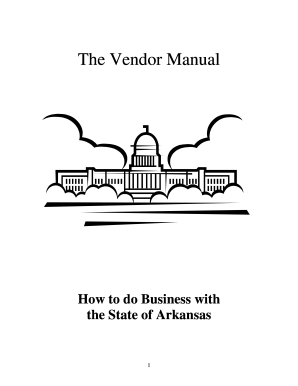
Get Ar Vendor Manual 2011-2026
How it works
-
Open form follow the instructions
-
Easily sign the form with your finger
-
Send filled & signed form or save
How to fill out the AR Vendor Manual online
This guide provides comprehensive instructions for effectively completing the AR Vendor Manual online. It is designed to assist users with varying levels of experience, ensuring that all necessary fields and sections are addressed clearly and accurately.
Follow the steps to complete the AR Vendor Manual online.
- Click the ‘Get Form’ button to obtain the form and open it in the editor.
- Begin by reviewing the introduction section thoroughly to understand the purpose of the manual and what information you will need to provide.
- Proceed to Chapter 1, and familiarize yourself with the procurement law details, as this will help in understanding how to legally operate as a vendor.
- In Chapter 2, read through the ethics regulations and ensure you comply with the outlined standards.
- Move to Chapter 3 and fill out the vendor registration section, including setting up a user name and password, as well as paying the annual fee if applicable.
- Chapter 4 contains crucial information regarding the bid process. Make sure to follow the bid procedures and submission requirements outlined here to ensure your bids are compliant.
- Upon completing the required sections, review your entries for accuracy and completeness.
- Once you are satisfied with your completed form, use the options available to save changes, download, print, or share the form as necessary.
Complete your AR Vendor Manual online today and stay compliant with Arkansas procurement requirements.
A vendor manual serves as a comprehensive guide for businesses looking to partner with organizations, outlining essential policies, procedures, and expectations. It provides valuable documentation, including compliance requirements and operational guidelines. Utilizing the AR Vendor Manual can help you navigate these complexities, ensuring a successful vendor relationship.
Industry-leading security and compliance
US Legal Forms protects your data by complying with industry-specific security standards.
-
In businnes since 199725+ years providing professional legal documents.
-
Accredited businessGuarantees that a business meets BBB accreditation standards in the US and Canada.
-
Secured by BraintreeValidated Level 1 PCI DSS compliant payment gateway that accepts most major credit and debit card brands from across the globe.


