Loading
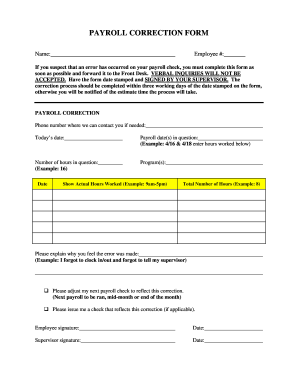
Get Or Pcl Payroll Correction Form
How it works
-
Open form follow the instructions
-
Easily sign the form with your finger
-
Send filled & signed form or save
How to use or fill out the OR PCL Payroll Correction Form online
The OR PCL Payroll Correction Form is essential for addressing payroll discrepancies quickly and accurately. Completing this form online ensures a streamlined process for reporting any errors related to your payroll check.
Follow the steps to fill out the OR PCL Payroll Correction Form online
- Click ‘Get Form’ button to access the payroll correction form and open it in your preferred editing software.
- Enter your name in the designated field.
- Fill in your employee number accurately.
- Provide a contact phone number where you can be reached if further information is needed.
- Input today’s date for reference.
- Specify the payroll date(s) in question, detailing the specific dates when the error occurred.
- State the number of hours you believe are in question.
- Designate the program(s) relevant to your payroll correction.
- Provide the actual hours worked for each respective date, detailing the times (e.g., 9am-5pm).
- Calculate and enter the total number of hours worked for each date.
- In the explanation field, clearly describe why you believe an error was made.
- Choose how you would like the correction to be processed: by adjusting your next payroll check or issuing you a check reflecting the correction.
- Sign the form with your name and provide the date of signing.
- Ensure your supervisor signs the form and fills in the date.
- After completing all sections, save your changes, download the form, print a copy, or share it as necessary.
Promptly complete and submit your payroll correction form online to ensure timely processing.
Handling payroll errors starts with identifying and documenting the mistakes in the payroll records. Utilizing the OR PCL Payroll Correction Form is essential for detailing what corrections need to be made. Once submitted, your payroll department can address these issues and implement the necessary fixes. Communicating clearly during this process facilitates smooth resolution of errors.
Industry-leading security and compliance
US Legal Forms protects your data by complying with industry-specific security standards.
-
In businnes since 199725+ years providing professional legal documents.
-
Accredited businessGuarantees that a business meets BBB accreditation standards in the US and Canada.
-
Secured by BraintreeValidated Level 1 PCI DSS compliant payment gateway that accepts most major credit and debit card brands from across the globe.


