Loading
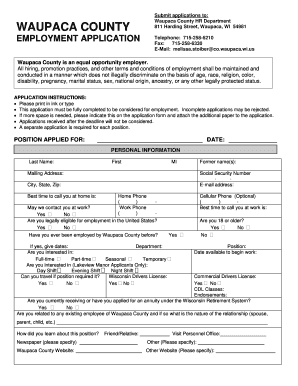
Get Wi Employment Application
How it works
-
Open form follow the instructions
-
Easily sign the form with your finger
-
Send filled & signed form or save
How to fill out the WI Employment Application online
Filling out the WI Employment Application online is a crucial step in seeking employment with Waupaca County. This guide provides clear, step-by-step instructions to assist users in completing the application accurately and effectively.
Follow the steps to complete your application successfully.
- Press the 'Get Form' button to access the application and open it for editing.
- Begin by entering the position you are applying for and the date. This is essential for identifying your application within the hiring process.
- Complete the personal information section. This includes your last name, first name, middle initial, mailing address, email address, and phone numbers. Be sure to provide accurate and current information.
- Indicate your eligibility for employment in the United States and provide details regarding previous employment with Waupaca County, if applicable.
- Specify your availability by selecting full-time, part-time, seasonal, or temporary options, as well as your preferred shifts if applying for positions at Lakeview Manor.
- Fill out the employment history section, detailing your work experience over the past ten years. Include job titles, employer names, contact information, and descriptions of your roles.
- Provide your educational background by listing your schools attended, course of study, and any degrees or diplomas earned.
- List three personal or professional references, ensuring you do not include family members. Provide their occupation, phone numbers, and the best time to call.
- If applicable, indicate any law enforcement convictions, special skills, or qualifications relevant to the position.
- Complete any additional information sections as necessary, and review your entries for accuracy before submission.
- Sign and date the application to certify that the information provided is true and complete. If needed, request accommodations for an interview.
- Once you have finalized the application, save your changes, then download or print the completed form for your records or submission.
Take the next step in your career by completing your online application today.
The hiring process for state jobs can typically take between six weeks to several months. This duration includes background checks, interviews, and various evaluations of the WI Employment Application. It's important to remain engaged throughout this process, keeping in mind that thorough vetting ensures that the right candidates are chosen for these vital roles.
Industry-leading security and compliance
US Legal Forms protects your data by complying with industry-specific security standards.
-
In businnes since 199725+ years providing professional legal documents.
-
Accredited businessGuarantees that a business meets BBB accreditation standards in the US and Canada.
-
Secured by BraintreeValidated Level 1 PCI DSS compliant payment gateway that accepts most major credit and debit card brands from across the globe.


