Loading
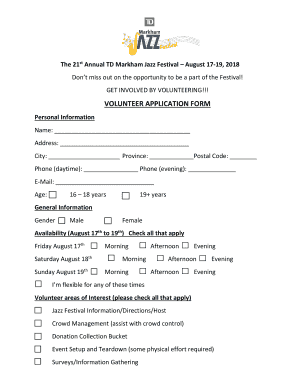
Get Canada Annual Markham Jazz Festival Volunteer Application Form 2018-2025
How it works
-
Open form follow the instructions
-
Easily sign the form with your finger
-
Send filled & signed form or save
How to fill out the Canada Annual Markham Jazz Festival Volunteer Application Form online
Participating in the Canada Annual Markham Jazz Festival as a volunteer is a rewarding experience. This guide provides comprehensive instructions on how to complete the volunteer application form online, ensuring that users can navigate the process with ease.
Follow the steps to successfully fill out the application form.
- Press the ‘Get Form’ button to access the Canada Annual Markham Jazz Festival Volunteer Application Form and open it for editing.
- Begin by entering your personal information in the designated fields. This includes your name, address, city, province, postal code, and both daytime and evening phone numbers. Don’t forget to provide your email address.
- Indicate your age by selecting the appropriate option from the choices available: 16-18 years or 19+ years.
- In the general information section, select your gender using the provided options. Then, indicate your availability for the festival dates (August 17th to 19th) by checking all days and time slots you can volunteer.
- Select your preferred volunteer areas of interest by checking the boxes next to the appropriate options, such as crowd management or event setup, according to what you feel comfortable doing.
- Provide details regarding any special skills or qualifications you possess by checking the relevant boxes. This might include certifications like First Aid or Smart Serve, as well as customer service skills or bilingual capabilities.
- If applicable, check the box stating you are volunteering to fulfill high school requirements. Indicate whether you are available for pre-festival activities and if you have attached a resume conveying additional qualifications.
- After completing all sections, review your entries to ensure all information is correct. Finally, save changes to your form, and you have the option to download, print, or share it as required.
Complete your volunteer application online today and be part of the Markham Jazz Festival experience!
exact and totalsport. @ toltal sprt,matrix ,sportscene,american swiss,exact,duesouth,sterns,foschini,home&etc, living space home,&etc ,bt all 18 stores.
Industry-leading security and compliance
US Legal Forms protects your data by complying with industry-specific security standards.
-
In businnes since 199725+ years providing professional legal documents.
-
Accredited businessGuarantees that a business meets BBB accreditation standards in the US and Canada.
-
Secured by BraintreeValidated Level 1 PCI DSS compliant payment gateway that accepts most major credit and debit card brands from across the globe.


