Loading
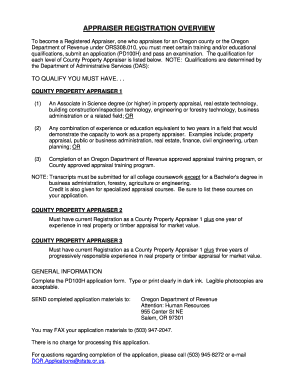
Get Or Pd100h 2009-2026
How it works
-
Open form follow the instructions
-
Easily sign the form with your finger
-
Send filled & signed form or save
How to use or fill out the OR PD100H online
Filling out the OR PD100H application form is a crucial step in becoming a registered appraiser in Oregon. This guide provides clear and detailed instructions to ensure you successfully complete the form online.
Follow the steps to complete the OR PD100H application.
- Press the ‘Get Form’ button to access the OR PD100H form and open it in the online editor.
- Enter your personal information in the designated fields, including your full name, mailing address, and contact details. Ensure clarity and accuracy for effective communication.
- Indicate the position you are applying for by selecting the appropriate box for County Property Appraiser.
- List your educational qualifications in the education and formal training section. Include relevant coursework, transcripts, and specialized appraisal courses as needed.
- Detail your work experience in the provided section. Include all relevant positions and be specific about your duties. Remember to account for unpaid or volunteer work.
- Sign and date the application to certify that all information provided is true and complete.
- Once you have completed the form, save your changes. You may download, print, or share the completed OR PD100H application for submission.
Complete your OR PD100H application online today to take the first step toward becoming a registered appraiser.
Related links form
The best way to arrange documents, especially for OR PD100H, is by categorizing them logically. Start with the most important documents at the front, followed by supporting materials in a logical order. Consistency is key, so establish a format that works for you and stick to it for all future filings.
Industry-leading security and compliance
US Legal Forms protects your data by complying with industry-specific security standards.
-
In businnes since 199725+ years providing professional legal documents.
-
Accredited businessGuarantees that a business meets BBB accreditation standards in the US and Canada.
-
Secured by BraintreeValidated Level 1 PCI DSS compliant payment gateway that accepts most major credit and debit card brands from across the globe.


