Get Af 3566
How it works
-
Open form follow the instructions
-
Easily sign the form with your finger
-
Send filled & signed form or save
How to fill out the Af 3566 online
Filling out the Af 3566, the Individual Ready Reserve Agreement, is an important step in documenting your understanding of military service obligations. This guide provides clear, step-by-step instructions to help you complete the form accurately and efficiently.
Follow the steps to complete the Af 3566 online.
- Click ‘Get Form’ button to obtain the form and open it in the editor.
- Begin by providing your grade, full name (last, first, middle initial), and Social Security Number (SSN) in the specified fields.
- Enter the date and the expiration date of your Military Service Obligation (MSO) in the appropriate sections.
- As you review the agreement, acknowledge your understanding of the requirements by checking the box next to each statement, which includes your assignment to the Individual Ready Reserve and potential involuntary recall.
- Indicate your initials in the designated space next to the statements confirming your responsibilities regarding military uniforms, document retention, notifying HQ ARPC, responding to military correspondence, and keeping personal affairs in order.
- Provide your signature in the signature field to certify your agreement and understanding of the responsibilities outlined in the form.
- Lastly, review your entries for accuracy. You can then save changes, download, print, or share the completed form as necessary.
Complete your documents online today for a smoother process.
To safely send a W9 form, it’s important to ensure that you use secure methods such as encrypted email or a secure document transfer service. Before sending, double-check that you are sharing it only with trusted parties who require it for tax purposes. Platforms like USLegalForms offer guidance on how to handle sensitive documents properly. Following these steps helps protect your information while ensuring compliance with AF 3566.
Industry-leading security and compliance
-
In businnes since 199725+ years providing professional legal documents.
-
Accredited businessGuarantees that a business meets BBB accreditation standards in the US and Canada.
-
Secured by BraintreeValidated Level 1 PCI DSS compliant payment gateway that accepts most major credit and debit card brands from across the globe.


