Loading
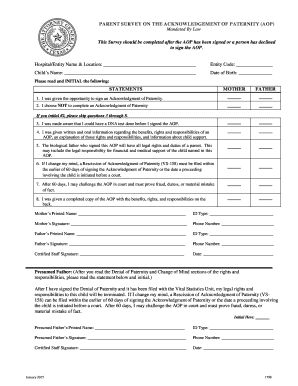
Get Tx Form 1798 2015-2025
How it works
-
Open form follow the instructions
-
Easily sign the form with your finger
-
Send filled & signed form or save
How to fill out the TX Form 1798 online
Filling out the TX Form 1798 online is a straightforward process designed to ensure clarity and accuracy in the acknowledgment of paternity. This guide provides step-by-step instructions to help users successfully navigate the form's sections.
Follow the steps to complete the TX Form 1798 effectively.
- Click ‘Get Form’ button to obtain the form and open it for completion.
- Enter the hospital or entity name along with the corresponding location in the designated fields.
- Input the entity code in the provided box to ensure proper identification of the institution.
- Fill in the child's name and date of birth, ensuring accurate details are provided.
- Read each statement carefully and initial in the corresponding area for both the mother and father where required.
- If initialing statement #2, remember to skip questions 3 through 8 to follow the instructions correctly.
- Complete the sections for both parents by providing their printed names, type of identification, signatures, and phone numbers.
- Have a certified staff member sign the form and include the date to validate its completion.
- Review all entered information for accuracy, then proceed to save changes, download, print, or share the completed form.
Complete your TX Form 1798 online today for a smooth submission experience.
Industry-leading security and compliance
US Legal Forms protects your data by complying with industry-specific security standards.
-
In businnes since 199725+ years providing professional legal documents.
-
Accredited businessGuarantees that a business meets BBB accreditation standards in the US and Canada.
-
Secured by BraintreeValidated Level 1 PCI DSS compliant payment gateway that accepts most major credit and debit card brands from across the globe.


