Loading
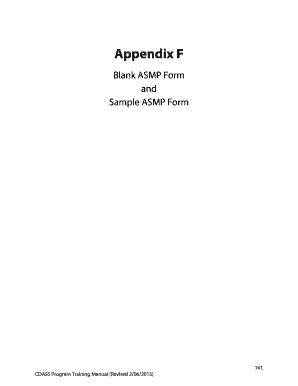
Get Appendix F Blank Asmp Form And Sample Asmp Form.pdf - Colorado
How it works
-
Open form follow the instructions
-
Easily sign the form with your finger
-
Send filled & signed form or save
How to use or fill out the Appendix F Blank ASMP Form And Sample ASMP Form.pdf - Colorado online
Filling out the Appendix F Blank ASMP Form and Sample ASMP Form is an essential process for individuals utilizing the Colorado Consumer Directed Attendant Support Services program. This guide provides clear, step-by-step instructions to help users complete the form effectively online.
Follow the steps to complete the ASMP form online.
- Press the ‘Get Form’ button to access the form and open it in your document editor.
- Begin by filling out the 'Client Information' section. Enter your name, Medicaid ID number, address, phone number, email, and zip code. If applicable, provide the contact information for your Authorized Representative.
- Proceed to the 'Single Entry Point (SEP) Case Manager Contact Information' section. Input the case manager's name, phone number, and agency email.
- In the 'Service Model and FMS Selection' section, select your Financial Management Services (FMS) Model and Agency by circling the appropriate options.
- Move on to 'Part One – Disability.' Describe how your disability affects your ability to perform daily self-care and household activities.
- In 'Part Two – Needed Attendant Support,' check all needed services related to homemaker and personal care tasks, and fill in estimated hours per day for each service.
- Navigate to 'Part Three – Recruiting and Hiring.' Mark the steps you are taking to find and hire attendants by checking all relevant options.
- In 'Part Four – Limitations on Payment to Family,' indicate whether you plan to hire a spouse or family member as an attendant by providing your initials in the corresponding options.
- Address any emergency back-up plans in 'Part Five – Emergency Back Up Planning' by detailing your strategies in case of unexpected situations.
- Complete 'Part Six – CDASS Monthly Budgeting Worksheet' by calculating your monthly allocation and expenses related to attendant support services.
- Fill in 'Part Seven – CDASS Start Date,' noting your preferred and alternative start dates.
- Finally, in 'Part Eight – Signatures,' provide signatures and dates for both the client and case manager to finalize the form.
- Once all sections are complete, you can save the changes, download the form, print it for your records, or share it as needed.
Start filling out your ASMP form online today to ensure you receive the support you need!
Industry-leading security and compliance
US Legal Forms protects your data by complying with industry-specific security standards.
-
In businnes since 199725+ years providing professional legal documents.
-
Accredited businessGuarantees that a business meets BBB accreditation standards in the US and Canada.
-
Secured by BraintreeValidated Level 1 PCI DSS compliant payment gateway that accepts most major credit and debit card brands from across the globe.


