Loading
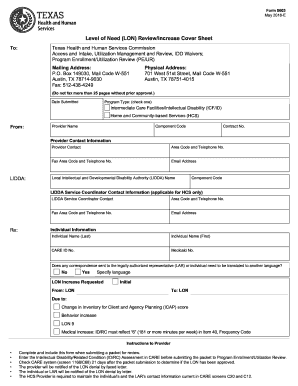
Get Tx Form 8603 2016-2026
How it works
-
Open form follow the instructions
-
Easily sign the form with your finger
-
Send filled & signed form or save
How to fill out the TX Form 8603 online
Filling out the TX Form 8603 online can seem daunting, but with a clear understanding of each component, the process becomes straightforward. This guide will walk you through the steps necessary to accurately complete the form, ensuring that you provide all required information efficiently.
Follow the steps to successfully complete the TX Form 8603 online.
- Click ‘Get Form’ button to obtain the form and open it in the editor.
- Begin by entering the date submitted at the top of the form. This section helps establish the timeline for processing your submission.
- Select the program type by checking one of the boxes provided for either Intermediate Care Facilities/Intellectual Disability (ICF/ID) or Home and Community-based Services (HCS). Choose the option that corresponds to the service required.
- Fill in the provider name and the associated component code, followed by the contract number. These identifiers are crucial for processing your request accurately.
- Provide the provider contact information, including area code and telephone number, as well as fax information and email address.
- Enter the name of the Local Intellectual and Developmental Disability Authority (LIDDA) and their corresponding component code.
- If you are completing this form for HCS only, also include the LIDDA Service Coordinator contact information, including their area code, telephone number, fax number, and email address.
- Input the individual information by entering the last name, first name, CARE ID number, and Medicaid number.
- Indicate whether correspondence needs to be translated into another language by checking 'Yes' or 'No.' If 'Yes,' specify the language needed.
- State the LON increase requested by referencing the initial and target LON values. Additionally, specify the reason for the requested increase. You may choose from options like change in inventory for client and agency planning or medical increase.
- Review the instructions to the provider to ensure you understand the requirements for submitting the packet. This includes completing the Intellectual Disability/Related Condition (ID/RC) Assessment and checking the status of your submission in the CARE system.
- Once all information is entered, save changes, and ensure all required fields are completed before downloading, printing, or sharing the submitted form.
Complete your TX Form 8603 online today for a seamless submission process.
To send your forms to Texas benefits, you have options including online submission, mailing, or faxing your documents. Be sure to check if the form requires additional information to avoid delays. Using the TX Form 8603 template from uslegalforms can streamline your submission process and reduce errors, ensuring your application is complete.
Industry-leading security and compliance
US Legal Forms protects your data by complying with industry-specific security standards.
-
In businnes since 199725+ years providing professional legal documents.
-
Accredited businessGuarantees that a business meets BBB accreditation standards in the US and Canada.
-
Secured by BraintreeValidated Level 1 PCI DSS compliant payment gateway that accepts most major credit and debit card brands from across the globe.


