Loading
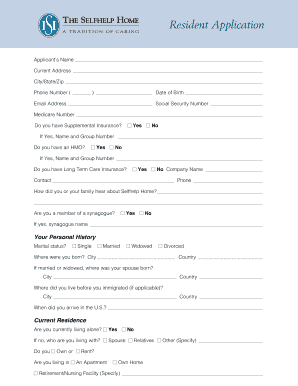
Get Resident Application - The Selfhelp Home
How it works
-
Open form follow the instructions
-
Easily sign the form with your finger
-
Send filled & signed form or save
How to fill out the Resident Application - The Selfhelp Home online
Filling out the Resident Application for The Selfhelp Home is an essential step in your journey towards residency. This guide provides clear and comprehensive instructions to assist you in completing the application online, ensuring a smooth process.
Follow the steps to fill out the Resident Application online.
- Click the ‘Get Form’ button to obtain the Resident Application form and open it in your preferred editor.
- Begin by entering the applicant's name in the designated field. Following that, provide your current address, including city, state, and zip code.
- Next, fill in your phone number, email address, and date of birth in the respective fields.
- Enter your Medicare number and Social Security number where indicated. If you have supplemental insurance, clarify whether you do and provide the name and group number of the insurance if applicable.
- Identify whether you have an HMO and include the name and group number if the answer is yes.
- Indicate whether you possess long-term care insurance. If yes, please provide the company name and a contact number.
- Note how you or your family learned about The Selfhelp Home.
- Respond to the question about synagogue membership, specifying the synagogue name if applicable.
- Provide personal history details, including marital status and place of birth. If married or widowed, include the birthplace of your spouse.
- Answer questions regarding your current living situation, indicating if you live alone and, if not, who you live with, and provide any relevant housing details.
- Discuss your prior occupation and provide information about your Living Will and Power of Attorney for health care and property.
- List emergency contacts, including names, relationship, phone numbers, addresses, and email addresses for two individuals.
- Select your preferred accommodations at Selfhelp, including the choice of residence and meal service, along with your desired move-in date.
- If applicable, note any friends or relatives currently residing at Selfhelp and any family history with the facility.
- Enter medical information, including physician details and any recent hospitalizations, medications, assistive devices, and dietary restrictions.
- Estimate annual income, breaking it down into categories such as pension income, work income, and support from relatives.
- Detail financial resources, specifying cash assets, property values, and investments.
- Finally, sign and date the form. Ensure all sections are complete before submitting it.
Complete your Resident Application online today to take the next step towards residency at The Selfhelp Home.
Industry-leading security and compliance
US Legal Forms protects your data by complying with industry-specific security standards.
-
In businnes since 199725+ years providing professional legal documents.
-
Accredited businessGuarantees that a business meets BBB accreditation standards in the US and Canada.
-
Secured by BraintreeValidated Level 1 PCI DSS compliant payment gateway that accepts most major credit and debit card brands from across the globe.


