Loading
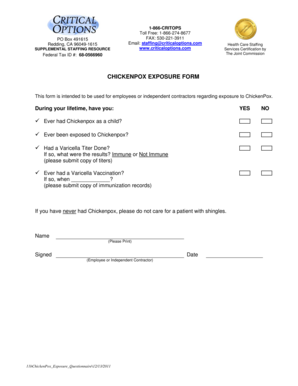
Get Critical Options Chickenpox Exposure Form 2011-2025
How it works
-
Open form follow the instructions
-
Easily sign the form with your finger
-
Send filled & signed form or save
How to fill out the Critical Options Chickenpox Exposure Form online
This guide provides clear and supportive instructions for users on how to complete the Critical Options Chickenpox Exposure Form online. Whether you are an employee or independent contractor, these steps are designed to help you navigate each section of the form with ease.
Follow the steps to fill out the form accurately and effectively.
- Click ‘Get Form’ button to access the form and open it in the online editor.
- Begin by providing your name in the designated field. Make sure to print your name clearly for legibility.
- Review the questions regarding your exposure to Chickenpox. Answer 'Yes' or 'No' for each question, ensuring your responses are truthful.
- If you answered 'Yes' to having had Chickenpox, indicate whether you have undergone a Varicella Titer test by referring to the next section of the form.
- If applicable, provide the results of your Varicella Titer test in the specified field. If you have documentation, be sure to upload a copy.
- For those who have received a Varicella vaccination, fill in the date of vaccination in the corresponding field and upload a copy of your immunization records.
- Review all information for accuracy, ensuring all required fields are completed.
- Finalize your form by signing and dating it. Make sure to use the current date.
- Once you have completed the form, you can save your changes, download a copy, print it, or share it as needed.
Complete your Critical Options Chickenpox Exposure Form online today for a smooth submission experience.
Related links form
Dear Parent/Guardian, This letter is to notify you that we are currently experiencing a chickenpox outbreak at our school/daycare and that your child may have been exposed. At least 3 cases of chickenpox have been diagnosed in our school/daycare.
Industry-leading security and compliance
US Legal Forms protects your data by complying with industry-specific security standards.
-
In businnes since 199725+ years providing professional legal documents.
-
Accredited businessGuarantees that a business meets BBB accreditation standards in the US and Canada.
-
Secured by BraintreeValidated Level 1 PCI DSS compliant payment gateway that accepts most major credit and debit card brands from across the globe.


