Loading
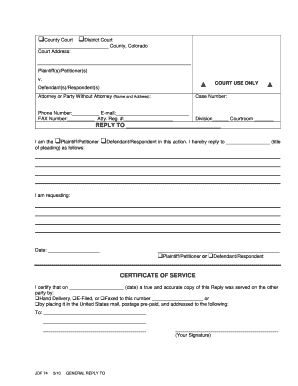
Get Co Jdf 74 2010-2025
How it works
-
Open form follow the instructions
-
Easily sign the form with your finger
-
Send filled & signed form or save
How to fill out the CO JDF 74 online
The CO JDF 74 is an important document for parties involved in legal proceedings in Colorado. This guide will provide you with clear, step-by-step instructions on how to fill out this form online, ensuring that you can navigate the process with confidence.
Follow the steps to effectively complete your CO JDF 74 form.
- Click ‘Get Form’ button to obtain the CO JDF 74 and open it in the editor.
- Start by filling in the appropriate court designation by selecting either 'County Court' or 'District Court'. This defines the court where the case will be filed.
- Indicate the name of the county in which you are filing the form next to '__________________________ County, Colorado'.
- Provide the court address in the designated area to ensure that all documents are routed correctly.
- Identify the roles of the parties involved by filling in the names of the plaintiff(s)/petitioner(s) and the defendant(s)/respondent(s) in the specified fields.
- If applicable, input the name and address of your attorney or indicate if you are representing yourself as 'Party Without Attorney'.
- Fill in the case number assigned to this matter, which helps the court to track your case efficiently.
- Enter a phone number and email address for communication purposes and provide a fax number if applicable.
- Specify the division and courtroom number, if known, to alert the court of where you will be presenting your case.
- Indicate whether you are the plaintiff/petitioner or the defendant/respondent by checking the appropriate box next to your title.
- Describe the specific reply or request you are making in the space provided, being as clear and concise as possible.
- Fill in the date you are completing the form in the section marked 'Date: ___________________'.
- Certify that you have served a copy of this Reply to the other parties by marking the appropriate box and filling out the date of service and details on how it was served.
- Include the signature field at the bottom of the document, ensuring to sign the form as required.
- Once all sections are filled out, you can save your changes, download a copy for your records, print the form, or share it as needed.
Complete your CO JDF 74 online and ensure your legal rights are protected.
If a process server cannot locate you, they may attempt alternative methods of service, such as leaving papers at your residence or workplace. However, there are specific protocols to follow, and skipping these could affect the validity of the service. To understand your rights and responsibilities in such scenarios, check out CO JDF 74.
Industry-leading security and compliance
US Legal Forms protects your data by complying with industry-specific security standards.
-
In businnes since 199725+ years providing professional legal documents.
-
Accredited businessGuarantees that a business meets BBB accreditation standards in the US and Canada.
-
Secured by BraintreeValidated Level 1 PCI DSS compliant payment gateway that accepts most major credit and debit card brands from across the globe.


