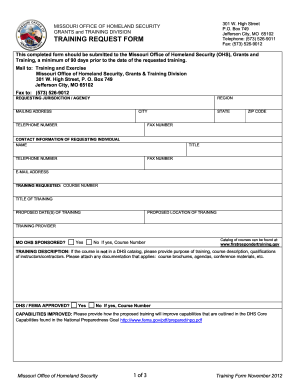
Get Mo Training Request Form 2012-2026
How it works
-
Open form follow the instructions
-
Easily sign the form with your finger
-
Send filled & signed form or save
How to fill out the MO Training Request Form online
The MO Training Request Form is a critical document for those seeking funding for training through the Missouri Office of Homeland Security. This guide will provide you with step-by-step instructions to efficiently complete the form online, ensuring all necessary information is accurately submitted.
Follow the steps to fill out the MO Training Request Form online
- Press the ‘Get Form’ button to obtain the MO Training Request Form and open it in your preferred editor.
- Begin with the ‘Requesting jurisdiction / agency’ section. Enter the name of your agency along with its mailing address, city, state, and zip code.
- Provide the telephone number and fax number for your agency in the respective fields.
- In the ‘Contact information of requesting individual’ section, fill in the name, title, telephone number, fax number, and email address of the individual making the request.
- Next, move to the ‘Training requested’ section. Enter the course number, title of training, proposed date(s) of training, proposed location, and the training provider.
- Indicate whether the training is sponsored by MO OHS and, if so, provide the corresponding course number.
- If applicable, provide a training description, including the purpose, course description, and qualifications of instructors. Attach any relevant documents such as brochures or agendas.
- Specify if the training is DHS/FEMA approved and, if yes, include the course number.
- Describe how the proposed training will improve capabilities by referencing the DHS core capabilities outlined in the National Preparedness Goal.
- Estimate the number of participants that will attend the training.
- In the investment justification section, select all applicable investment justifications relevant to your request.
- Provide a cost estimate that details anticipated costs for registration, tuition, travel, lodging, meals, and parking.
- Check the training strategy addressed and select all relevant options.
- Choose a mission area that applies to your training request from the available options.
- Indicate the state goals addressed and specify any other relevant information that may support your request.
- Complete the requestor’s signature field by typing your name and adding the date.
- Ensure you have all required approval signatures before submitting the form.
- Finally, save your changes, and consider downloading, printing, or sharing the form as needed.
Fill out the MO Training Request Form online today to secure funding for your training.
Responding to a training request involves acknowledging the request and assessing its feasibility. Begin by expressing appreciation for the request and then evaluate the training's alignment with organizational goals. If applicable, guide the requester to the MO Training Request Form for documentation. This process ensures that responses are systematic and consistent across your organization.
Industry-leading security and compliance
-
In businnes since 199725+ years providing professional legal documents.
-
Accredited businessGuarantees that a business meets BBB accreditation standards in the US and Canada.
-
Secured by BraintreeValidated Level 1 PCI DSS compliant payment gateway that accepts most major credit and debit card brands from across the globe.


