Loading
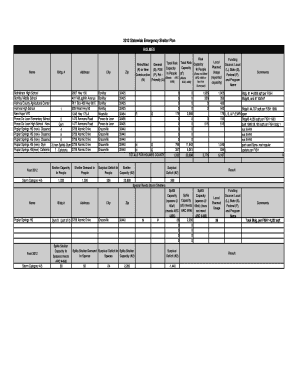
Get General Retrofitted (g), Psn (r) Or New Construction (p), Pet Friendly (a) (n) Total Risk Capacity
How it works
-
Open form follow the instructions
-
Easily sign the form with your finger
-
Send filled & signed form or save
How to use or fill out the General Retrofitted (G), PSN (R) Or New Construction (P), Pet Friendly (A) (N) Total Risk Capacity online
Filling out the General Retrofitted (G), PSN (R) Or New Construction (P), Pet Friendly (A) (N) Total Risk Capacity form online is a crucial process for assessing shelter capacity in your area. This guide will walk you through each step to ensure accurate completion of the form.
Follow the steps to successfully complete the form online.
- Press the ‘Get Form’ button to acquire the form and open it in your digital document editor.
- Begin by entering the name of the shelter in the designated field. This is where you will provide the official name of the shelter facility.
- Next, specify the building number associated with the shelter. This helps in identifying multiple facilities within the same area.
- Input the address of the shelter, ensuring to include the street number, name, city, and zip code accurately for proper location tracking.
- Fill out the shelter capacity, indicating the maximum number of individuals the facility can accommodate. It is important to assess and state this capacity clearly.
- Document the shelter demand by entering the number of individuals expected to seek shelter during emergencies. This number must reflect current estimations.
- Select the storm category resilience of the shelter, designating if it meets the required standards for storm categories 4/5.
- Identify if the shelter is general retrofitted (G), PSN (R), or new construction (P) and if it is pet friendly (A). Detailed selections in these fields inform proper risk assessments.
- Provide comments, if necessary, to clarify any specifics related to the shelter such as unique features or any limitations in capacity.
- After completing all fields, review your entries for accuracy. You can then save your changes, download the completed form, share it as necessary, or prepare it for printing.
Get started on completing your forms online today!
Related links form
Industry-leading security and compliance
US Legal Forms protects your data by complying with industry-specific security standards.
-
In businnes since 199725+ years providing professional legal documents.
-
Accredited businessGuarantees that a business meets BBB accreditation standards in the US and Canada.
-
Secured by BraintreeValidated Level 1 PCI DSS compliant payment gateway that accepts most major credit and debit card brands from across the globe.


