Loading
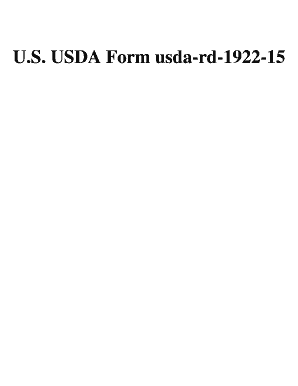
Get Usda Form 1922 15
How it works
-
Open form follow the instructions
-
Easily sign the form with your finger
-
Send filled & signed form or save
How to fill out the USDA Form 1922-15 online
Filling out the USDA Form 1922-15 online can streamline the process of reviewing residential appraisals for single-family housing. This guide provides clear, step-by-step instructions to help users complete the form accurately and efficiently.
Follow the steps to effectively fill out the USDA Form 1922-15 online.
- Click ‘Get Form’ button to obtain the form and open it in the editor.
- Begin by filling in the 'Rural Development Office' section with the relevant office name handling the appraisal review.
- Enter the 'Appraiser Name' to identify the individual who prepared the appraisal report.
- Provide the 'Borrower/Former Borrower/Applicant' details to ensure all parties involved are clearly identified.
- Input the 'Date of Appraisal' to document when the appraisal was conducted.
- Fill in the 'Property Address' accurately to specify the location of the property under review.
- Include the 'Borrower Case Number' for tracking and reference purposes.
- Review the statements listed in the document, and provide necessary notes if there are any discrepancies observed during the appraisal review.
- Make sure to check the appropriate recommendation from the following options: authorization of payment to contract appraiser, acceptance of appraisal for Guaranteed Rural Housing Loan, issuance of a Conditional Commitment, or any other explanation.
- Sign as the reviewer, including your title and date of review to complete the form.
- Once all fields are filled, ensure to save changes, download, print, or share the form as needed.
Complete your documents online efficiently with our expert guide!
“The Product Launch Formula is a proven, step-by-step process that shows you exactly how to launch a product in precise detail. It shows you exactly what to do every step of the way, right down to which blog post to release when, and what to say in every email.”
Industry-leading security and compliance
US Legal Forms protects your data by complying with industry-specific security standards.
-
In businnes since 199725+ years providing professional legal documents.
-
Accredited businessGuarantees that a business meets BBB accreditation standards in the US and Canada.
-
Secured by BraintreeValidated Level 1 PCI DSS compliant payment gateway that accepts most major credit and debit card brands from across the globe.


