Loading
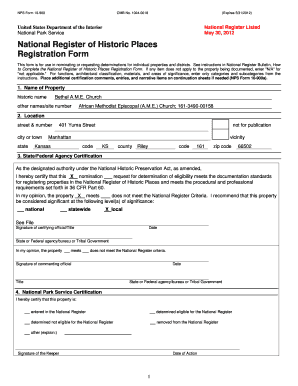
Get If Any Item Does Not Apply To The Property Being Documented, Enter "n/a" For - Kshs
How it works
-
Open form follow the instructions
-
Easily sign the form with your finger
-
Send filled & signed form or save
How to fill out the If Any Item Does Not Apply To The Property Being Documented, Enter "N/A" For - Kshs online
This guide provides a straightforward approach to filling out the form referred to as "If Any Item Does Not Apply To The Property Being Documented, Enter 'N/A' For - Kshs." Whether you are new to digital document management or looking for a refresher, you will find this guide helpful in navigating each section of the form effectively.
Follow the steps to successfully complete the form online.
- Begin by using the ‘Get Form’ button to access the form. This will download the necessary document for you to open in an online document editor.
- Identify the sections of the form that require information about the property. Review each item carefully to determine if it is applicable. If any item does not apply, clearly enter 'N/A' to indicate it is not relevant.
- Fill in the specific details where applicable, such as the name of the property, its location, and details for state or federal agency certification. Ensure your entries are accurate and complete.
- Continue filling out the classification section by checking appropriate boxes that apply. Remember to enter 'N/A' for any categories that do not apply to your property.
- Detail the functions of the property in the function or use section, marking 'N/A' if there are no historic or current functions that apply.
- Describe the architectural classification and materials used in the property. Again, enter 'N/A' for sections that do not apply.
- If there are any required narrative descriptions, provide them honestly and thoroughly. If a section is not relevant, mark it as 'N/A'.
- Review the statement of significance, ensuring to indicate 'N/A' where criteria or areas of significance do not pertain.
- Once all relevant sections have been filled out, check the form for accuracy. Make any necessary adjustments before finalizing.
- After completing the form, you can save your changes, download a copy, print it, or share it as needed.
Complete your documents online today for a smoother filing experience!
The Internal Revenue Service splits personal property into two types: Tangible personal property — includes vehicles, antiques, silver, artwork, collectibles, furniture, machinery and equipment. Intangible personal property — includes patents, copyrights, stocks and the goodwill value of a business.
Industry-leading security and compliance
US Legal Forms protects your data by complying with industry-specific security standards.
-
In businnes since 199725+ years providing professional legal documents.
-
Accredited businessGuarantees that a business meets BBB accreditation standards in the US and Canada.
-
Secured by BraintreeValidated Level 1 PCI DSS compliant payment gateway that accepts most major credit and debit card brands from across the globe.


