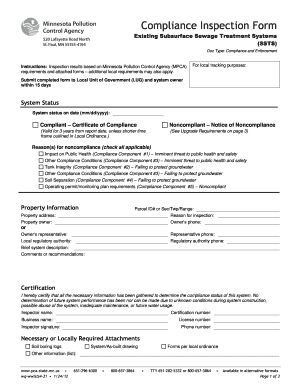
Get Mn Wq-wwists4-31 2012
How it works
-
Open form follow the instructions
-
Easily sign the form with your finger
-
Send filled & signed form or save
How to fill out the MN wq-wwists4-31 online
This guide provides step-by-step instructions for completing the MN wq-wwists4-31 form online, ensuring users can effectively manage their compliance inspection for subsurface sewage treatment systems. Follow the instructions carefully to accurately fill out the necessary fields and submit the form successfully.
Follow the steps to complete the form with ease.
- Press the ‘Get Form’ button to obtain the MN wq-wwists4-31 form and open it in your preferred online editing tool.
- Begin by entering the system status on the required date using the format mm/dd/yyyy. Choose either 'Compliant' or 'Noncompliant' based on your findings.
- Indicate reasons for noncompliance by checking all applicable boxes related to public health impact, tank integrity, soil separation, or operating permit requirements.
- Fill in the property information section, including parcel ID or legal description, property address, reason for inspection, and owner details (name, phone number). Also, provide contact information for the local regulatory authority.
- Complete the brief system description along with any comments or recommendations that may be relevant to the inspection results.
- In the certification section, enter the inspector's name, certification number, business name, license number, and sign where indicated. Include the inspector's contact number.
- Gather and attach any necessary or locally required documentation, such as soil boring logs or system drawings as specified.
- Review all completed fields for accuracy before saving changes to the document. Once satisfied, you can download, print, or share the form as needed.
Complete your compliance inspection form online today to ensure timely submission and adherence to regulations.
Get form
In Minnesota, a septic certification is typically valid for three years as per the MN wq-wwists4-31 guidelines. It's important to ensure that your system remains in good working condition to keep your property compliant. Regular inspections help identify any potential issues early. If your certification is nearing expiration, consider scheduling an inspection promptly.
Get This Form Now!
Industry-leading security and compliance
-
In businnes since 199725+ years providing professional legal documents.
-
Accredited businessGuarantees that a business meets BBB accreditation standards in the US and Canada.
-
Secured by BraintreeValidated Level 1 PCI DSS compliant payment gateway that accepts most major credit and debit card brands from across the globe.


