Loading
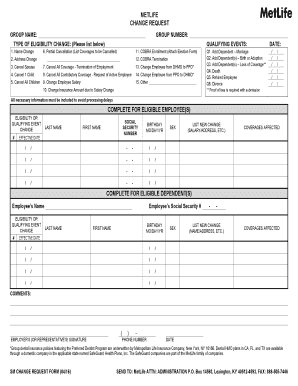
Get Metlife Change Request Form 2016-2026
How it works
-
Open form follow the instructions
-
Easily sign the form with your finger
-
Send filled & signed form or save
How to fill out the MetLife Change Request Form online
The MetLife Change Request Form is essential for updating your eligibility information, such as personal details and coverage changes. This guide provides a clear, step-by-step approach to help you complete the form online with ease.
Follow the steps to successfully complete the MetLife Change Request Form online.
- Click ‘Get Form’ button to obtain the MetLife Change Request Form and access it in your preferred online editor.
- Fill out the group name and group number at the top of the form to identify your policy.
- Select the type of eligibility change from the provided options, such as name change, address change, or canceling coverage.
- Specify any qualifying events that relate to your request, including marriage, divorce, or loss of coverage.
- For each eligible employee, complete their personal details, including last name, first name, social security number, and birthday.
- Indicate the effective date of changes and list any new information that applies, such as changes in salary or address.
- If applicable, complete details for any eligible dependents in the designated section, following the same format as for the employees.
- Review the comments section for any additional information that might clarify your request.
- Sign and date the form at the employer's or representative's signature line, providing a contact phone number.
- Once all fields are completed, save your changes, and consider downloading, printing, or sharing the form as needed.
Take the next step and complete your MetLife Change Request Form online today.
To create a change request form, start by selecting a template that fits your needs, such as the MetLife Change Request Form. Include sections for the person requesting the change, details of the change, and fields for necessary approvals. By structuring the form this way, you increase the chances of a swift response and proper processing of your request.
Industry-leading security and compliance
US Legal Forms protects your data by complying with industry-specific security standards.
-
In businnes since 199725+ years providing professional legal documents.
-
Accredited businessGuarantees that a business meets BBB accreditation standards in the US and Canada.
-
Secured by BraintreeValidated Level 1 PCI DSS compliant payment gateway that accepts most major credit and debit card brands from across the globe.


