Loading
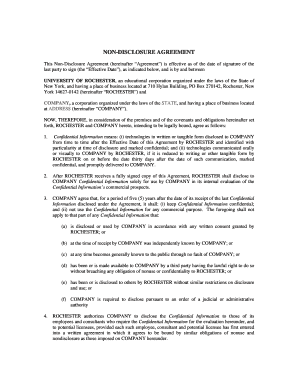
Get University Of Rochester Non-disclosure Agreement 2009-2025
How it works
-
Open form follow the instructions
-
Easily sign the form with your finger
-
Send filled & signed form or save
How to fill out the University Of Rochester Non-Disclosure Agreement online
This guide provides clear and supportive instructions on completing the University Of Rochester Non-Disclosure Agreement electronically. Understanding the components of this document will help ensure accurate and efficient submission.
Follow the steps to successfully complete the Non-Disclosure Agreement.
- Select the ‘Get Form’ button to access the Non-Disclosure Agreement. This will open the document in an editable format.
- Begin by reviewing the preamble of the document. Ensure you understand the parties involved, namely the University Of Rochester and the Company, along with their addresses.
- Identify the 'Effective Date' section. Indicate the date when the agreement will take effect, which is the date of the last signature.
- Move to the 'Confidential Information' section. Familiarize yourself with how this term is defined. Ensure that any information you intend to keep confidential falls under this definition.
- Complete the section regarding the use of Confidential Information. Note that Company must keep this information confidential for five years after its receipt.
- Fill in the names and titles of the parties’ authorized representatives in the signature section. This includes the Company and the University Of Rochester.
- Once all required fields are complete, review the entire document for accuracy. Pay special attention to the clauses and stipulations outlined.
- Finalize the agreement by saving your changes, downloading the completed document, and if necessary, printing or sharing it according to your needs.
Complete your Non-Disclosure Agreement online today for a seamless and efficient process.
Filling a non-disclosure agreement requires you to insert the essential details of both parties, the confidential information, and any specific terms. For a University of Rochester Non-Disclosure Agreement, clarify the context and nature of the information you wish to protect. It's crucial to read through your entries carefully and ensure that they align with your intentions.
Industry-leading security and compliance
US Legal Forms protects your data by complying with industry-specific security standards.
-
In businnes since 199725+ years providing professional legal documents.
-
Accredited businessGuarantees that a business meets BBB accreditation standards in the US and Canada.
-
Secured by BraintreeValidated Level 1 PCI DSS compliant payment gateway that accepts most major credit and debit card brands from across the globe.


