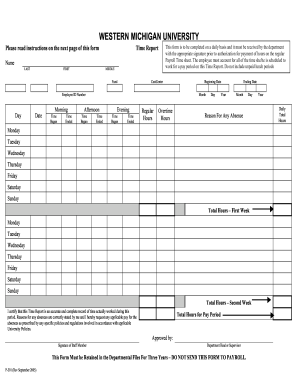
Get Mi Wmu P-301 2005
How it works
-
Open form follow the instructions
-
Easily sign the form with your finger
-
Send filled & signed form or save
How to fill out the MI WMU P-301 online
The MI WMU P-301 form, also known as the Time Report, is essential for documenting your work hours and requesting payment for absences at Western Michigan University. This guide will help you navigate the process of completing the form accurately and efficiently.
Follow the steps to successfully fill out the MI WMU P-301 form online.
- Click ‘Get Form’ button to obtain the form and open it in the editor.
- Begin by entering your personal information in the designated fields: your last name, first name, and middle name. Ensure that all names are spelled correctly.
- In the 'Fund' section, identify and enter the appropriate fund code that corresponds to your work.
- Provide your Employee ID Number in the designated area. This is essential for identification purposes.
- Record the day and date for each of your work periods. Mark the start and end times for each session in the morning, afternoon, and evening sections.
- Account for regular hours worked and any overtime hours in their respective fields. Remember to exclude unpaid lunch periods from your total.
- If applicable, provide the reason for any absence in the appropriate section. Details must align with university policies regarding absences.
- Sum the total hours worked for each week listed in the designated areas and ensure your calculations are accurate.
- Review the entire form for any errors or omissions before submitting.
- Once completed, save your changes, and download or print the form for your records. Ensure you have the necessary approvals from your department head or supervisor.
Complete the MI WMU P-301 form online today to ensure timely processing of your work hours and absences.
Get form
Related links form
To file Michigan flow-through entity tax, gather all necessary financial documents and complete the relevant forms. This process typically involves specific calculations and reporting requirements unique to your entity type. Submitting your filing electronically can simplify the process and help ensure timely compliance. You can find useful templates and guides through uslegalforms, particularly regarding MI WMU P-301.
Get This Form Now!
Industry-leading security and compliance
-
In businnes since 199725+ years providing professional legal documents.
-
Accredited businessGuarantees that a business meets BBB accreditation standards in the US and Canada.
-
Secured by BraintreeValidated Level 1 PCI DSS compliant payment gateway that accepts most major credit and debit card brands from across the globe.


