Loading
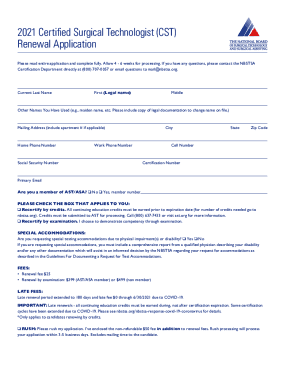
Get Nbstsa Certified Surgical Technologist (cst) Renewal Application 2021-2025
How it works
-
Open form follow the instructions
-
Easily sign the form with your finger
-
Send filled & signed form or save
How to fill out the NBSTSA Certified Surgical Technologist (CST) Renewal Application online
This guide provides clear instructions for completing the NBSTSA Certified Surgical Technologist (CST) Renewal Application online. Follow the steps below to ensure that your application is filled out correctly and submitted in a timely manner.
Follow the steps to fill out your application accurately.
- Press the ‘Get Form’ button to obtain the application form and open it in the document editor.
- Begin by entering your current last name, first legal name, and middle name in the designated fields.
- Provide any other names you have used, such as a maiden name, and include supporting legal documentation if necessary.
- Fill in your complete mailing address, including any applicable apartment number.
- Enter your home phone number, work phone number, cell number, city, state, and zip code.
- Input your social security number and certification number accurately.
- Provide your primary email address for communication.
- Indicate whether you are a member of AST/ASA, and if so, include your member number.
- Select your recertification option: either by credits or by examination, and follow any additional instructions provided.
- If you are requesting special accommodations due to a physical impairment or disability, select 'Yes' and include the necessary documentation from a qualified physician.
- Review the fee section carefully. Select the appropriate renewal fee based on your recertification method and decide if you would like to expedite the processing of your application.
- Provide your preferred form of payment by selecting from the options available. Enter the billing address if it differs from the applicant's information.
- Complete the payment section by entering your card number, security code, expiration date, and the amount charged.
- Sign the authorization payment section, confirming that you acknowledge the accuracy of the information provided.
- Would you like to receive further communications from the NBSTSA? Indicate your preference.
- Attach a 2x2 color passport photo in the designated area.
- Finally, review your application for completeness, and ensure all fields are filled correctly before submitting or printing the form.
Complete your application online today to maintain your certification.
The passing score is the minimum number of questions that must be answered correctly. The current passing score on the CST examination is 98 of the 150 scored questions (recently lowered from 102). Score reports are provided to all candidates who take the examination.
Industry-leading security and compliance
US Legal Forms protects your data by complying with industry-specific security standards.
-
In businnes since 199725+ years providing professional legal documents.
-
Accredited businessGuarantees that a business meets BBB accreditation standards in the US and Canada.
-
Secured by BraintreeValidated Level 1 PCI DSS compliant payment gateway that accepts most major credit and debit card brands from across the globe.


