Loading
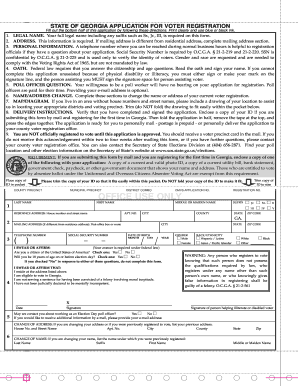
Get Chapter 11 - Essential Cms-1500 Claim Instructions Flashcards ...
How it works
-
Open form follow the instructions
-
Easily sign the form with your finger
-
Send filled & signed form or save
How to fill out the Chapter 11 - Essential CMS-1500 Claim Instructions Flashcards online
This guide provides a comprehensive overview of how to accurately fill out the Chapter 11 - Essential CMS-1500 Claim Instructions Flashcards online. Following these steps will help you ensure all necessary information is correctly inputted for seamless processing.
Follow the steps to complete the CMS-1500 claim form online.
- Press the 'Get Form' button to access the CMS-1500 claim form and open it in your document editor.
- Begin by accurately entering your legal name in the appropriate fields. Ensure that you include any suffix such as Sr., Jr., III.
- Fill in your address details. Make sure to provide your residential address, and if it's different, also include your mailing address.
- Input your personal information. This includes a contact telephone number, your Social Security Number, gender, and race. Remember, while the information regarding gender and race is requested, it is not mandatory.
- Carefully read the oath section and confirm your citizenship and age. Sign where indicated. If you require assistance due to a physical condition or illiteracy, have the helper sign as well.
- If applicable, answer the poll officer question regarding your willingness to serve as a poll worker and include your email address if you wish to receive additional information.
- If you need to update your name or address, complete the respective sections clearly detailing your previous information.
- For users residing in areas without clear addresses, draw a simple map of your location to help registration officials.
- Verify that your application is complete and sign it. If mailing the form for the first time, include a copy of your ID or appropriate documentation.
- Once completed, you can save changes, download, and print your application. Ensure you fold it appropriately before mailing it to the indicated address.
Get started by filling out your CMS-1500 claim form online today!
item 11. Enter the nine-digit PAYERID number of the primary insurer. If no PAYERID number exists, then enter the complete primary payer's program or plan name. If the primary payer's EOB does not contain the claims processing address, record the primary payer's claims processing address directly on the EOB.
Industry-leading security and compliance
US Legal Forms protects your data by complying with industry-specific security standards.
-
In businnes since 199725+ years providing professional legal documents.
-
Accredited businessGuarantees that a business meets BBB accreditation standards in the US and Canada.
-
Secured by BraintreeValidated Level 1 PCI DSS compliant payment gateway that accepts most major credit and debit card brands from across the globe.


