Loading
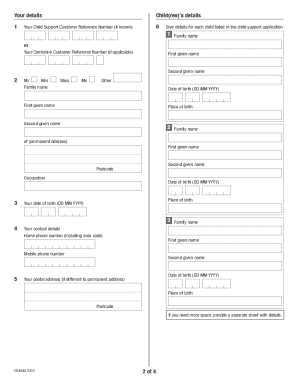
Get Au Dhs Form Cs4648 2023-2026
How it works
-
Open form follow the instructions
-
Easily sign the form with your finger
-
Send filled & signed form or save
How to fill out the AU DHS Form CS4648 online
This guide provides a thorough walkthrough for completing the AU DHS Form CS4648 online. This form is essential for declaring parental status in relation to child support applications, ensuring that all necessary details are accurately provided.
Follow the steps to fill out the form correctly
- Click ‘Get Form’ button to obtain the form and open it in your preferred editing tool.
- Begin by entering your details in the sections provided. Include your Child Support Customer Reference Number or Centrelink Customer Reference Number if you have it.
- Fill in the details for each child listed in the child support application. Enter the family name, first and second given names, date of birth, and place of birth for each child.
- Provide your contact details, including your home phone number and mobile phone number. If your postal address differs from your permanent address, make sure to include it.
- Complete the section regarding the other parent’s details. Fill in their name, date of birth, and confirm that they are recognized as a parent in the register of births.
- Make the necessary declaration by confirming that you are indeed a parent of the child(ren) named and that the information provided is true and complete. Remember to read the privacy notice before signing.
- Have your signature witnessed by an authorized person as defined in the guidelines. Ensure that this person completes their section with their signature and details.
- Once all sections are completed, review the form for any errors or missing information. Save your changes and prepare to submit the document.
- Return the form either online through your Child Support account or via post or fax, ensuring you keep a copy for your records.
Complete your documents online and ensure all necessary submissions are made accurately.
Industry-leading security and compliance
US Legal Forms protects your data by complying with industry-specific security standards.
-
In businnes since 199725+ years providing professional legal documents.
-
Accredited businessGuarantees that a business meets BBB accreditation standards in the US and Canada.
-
Secured by BraintreeValidated Level 1 PCI DSS compliant payment gateway that accepts most major credit and debit card brands from across the globe.


